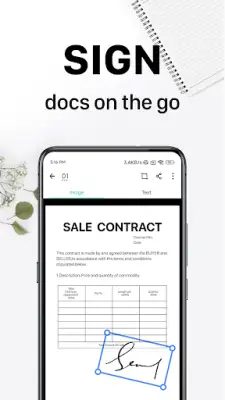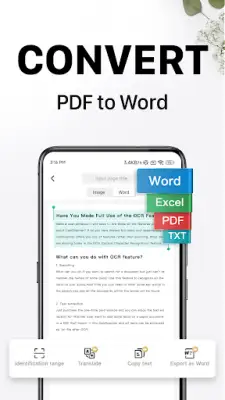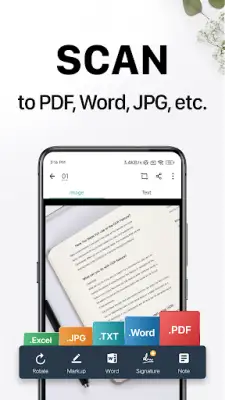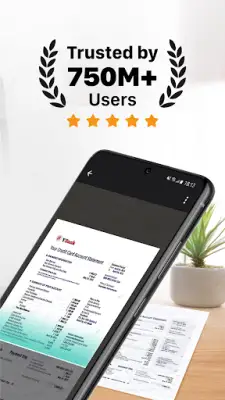Latest Version
6.78.0.2412140000
December 24, 2024
CamSoft Information
Productivity
Android
14
Free
com.intsig.camscanner
Report a Problem
More About CamScanner- scanner, PDF maker
CamScanner is a versatile application designed to transform your mobile device into a powerful scanning tool. This app allows users to effortlessly scan, save, and share various types of documents such as PDFs, JPGs, Word files, and TXT formats. With its advanced optical character recognition (OCR) capabilities, CamScanner enhances productivity by enabling quick digitization of physical documents, thereby saving users both time and effort in managing paperwork.
The app caters to the needs of professionals who desire to keep their entire office accessible at their fingertips. By eliminating the need for bulky copiers, CamScanner presents a modern solution for handling business documents swiftly and conveniently. With over 500 million installations globally, CamScanner has gained significant popularity, welcoming more than 500,000 new users each day, highlighting its effectiveness and reliability as a scanner application.
One of the standout features of CamScanner is its ability to digitize documents quickly. The app utilizes your mobile device's camera to scan a variety of documents, including receipts, meeting notes, invoices, and business cards. It also includes smart cropping and auto-enhancement technologies to ensure that the scanned images are clear and vibrant, making them easier to read and share. This focus on quality makes CamScanner an ideal choice for users seeking precision in their scanned documents.
In addition to scanning, CamScanner offers robust document sharing options, allowing users to share files in PDF or JPEG format seamlessly through social media, email links, or attachments. The app also supports wireless printing and remote faxing capabilities, enabling users to print documents from nearby printers and fax them to various locations worldwide without the need for additional software installation. This makes it a comprehensive tool for anyone needing to manage their documentation on the go.
To enhance user experience, CamScanner provides advanced document editing features, including annotation tools and custom watermarking options. It also implements a secure system for sensitive documents, where users can set passwords for viewing and sharing to ensure confidentiality. Additionally, with a subscription option for unlimited access to all features, users can sync their documents across multiple devices, making it easy to edit, share, and access files from anywhere. Overall, CamScanner proves to be an indispensable tool for managing documents efficiently.
Rate the App
User Reviews
Popular Apps