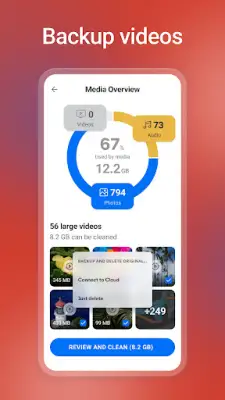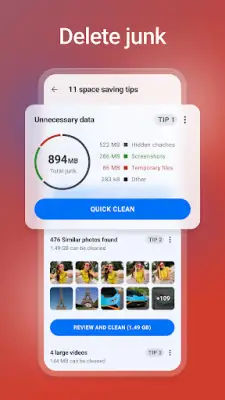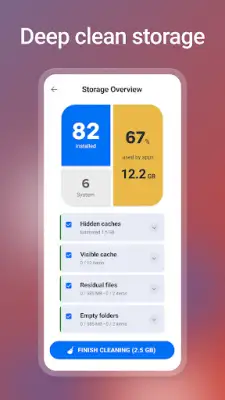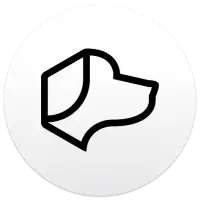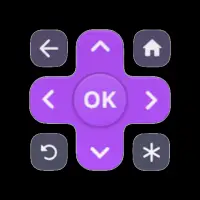Latest Version
24.22.0
December 31, 2024
Piriform
Tools
Android
11
Free
com.piriform.ccleaner
Report a Problem
More About CCleaner – Phone Cleaner
CCleaner for Android is a powerful application created by the developers of the leading cleaning software for PC and Mac. This app aims to optimize Android devices by effectively removing junk files, reclaiming valuable storage space, and providing users with tools to monitor their systems. With this application, users can quickly take control of their devices and improve their overall performance.
One of the standout features of CCleaner for Android is its cleaning capabilities. Users can easily eliminate unnecessary files and safely clean junk from their devices. The app provides the ability to clear various items, including files in download folders, browser history, clipboard contents, and leftover files from uninstalled applications. This thorough cleaning process helps users maintain a clutter-free device.
The app also offers a solid solution for reclaiming storage space. It provides tools that analyze the usage of valuable storage and allow users to uninstall multiple unwanted applications simultaneously. Users can clear out junk, such as obsolete files and residual data that take up unnecessary space. This functionality makes it easier for users to manage their storage effectively.
In addition to cleaning, CCleaner for Android enables users to analyze the impact of individual applications on their devices. Users can check which apps are consuming data and draining battery life. The App Manager feature helps identify unused applications, which can further aid in optimizing device performance. This insight allows users to make informed decisions regarding the apps they choose to keep on their devices.
Furthermore, the application offers tools to manage and clean photo libraries by identifying similar, old, or poor-quality images. Users can reduce the size of photos through various compression levels and store originals in cloud storage. CCleaner for Android features a user-friendly interface that is simple to navigate, making the cleaning process quick and accessible. Additionally, the app ensures user privacy by asking permission for access to location data for automatic profile triggers and uses Accessibility permissions to assist users in stopping background applications with ease.
Rate the App
User Reviews
Popular Apps