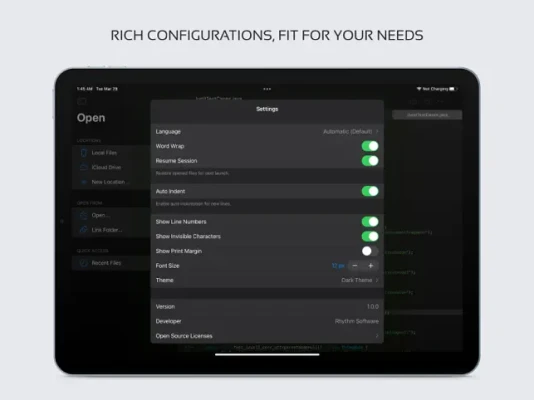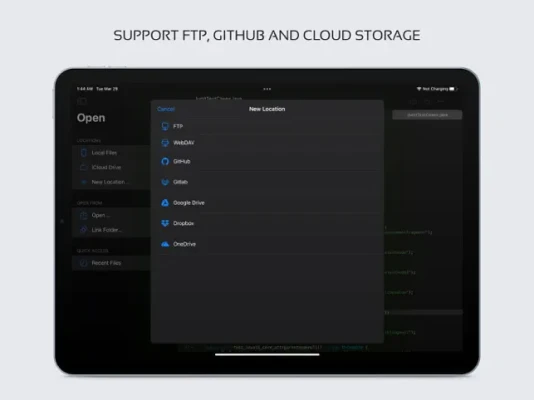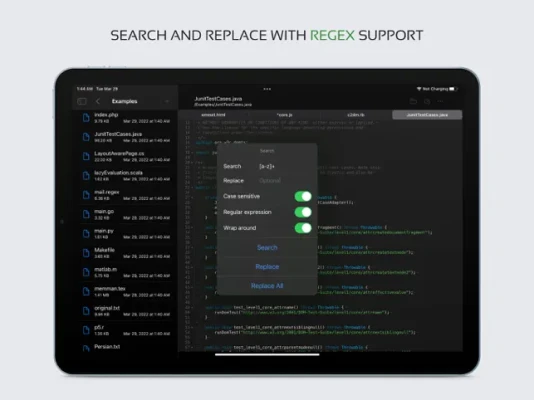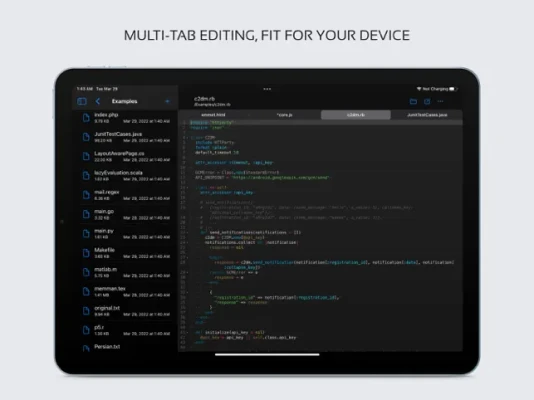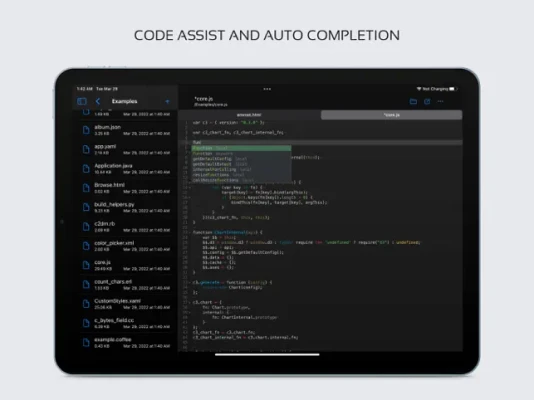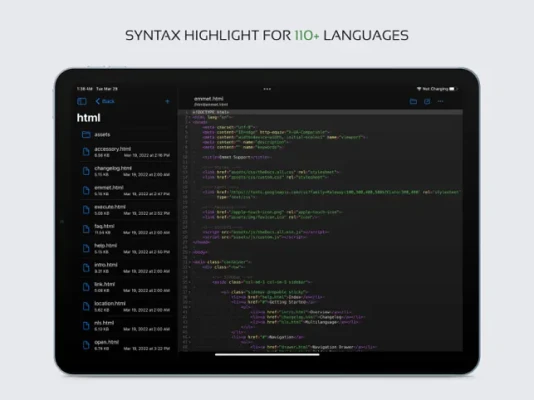Latest Version
1.1.0
November 30, 2024
Programming on mobile
Developer Tools
iOS
63.2 MB
13
Free
Report a Problem
More About Code Editor - Compiler & IDE
Code editor is a specialized text editor designed for coding purposes. It offers a variety of features that are essential for coding, such as syntax highlighting, code assistance, auto-completion, and the ability to compile and execute code. These features make it easier for developers to write and edit code efficiently and accurately.
The application supports over 110 programming languages, including popular ones like C++, Java, JavaScript, HTML, and Python. It also includes an online compiler that can compile and run code in over 30 common languages, such as Python, PHP, and Java. This allows developers to test their code without having to switch between different tools or platforms.
In addition to its language support, the code editor also offers features like code assistance, folding, and auto-completion. These features help developers write code faster and with fewer errors. The application also allows users to easily navigate between multiple tabs, making it easier to work on multiple files at once.
The code editor also includes useful tools like unlimited undo and redo, search and replace with regular expressions, and the ability to show or hide line numbers. It also has features like highlighting matching parentheses, automatic indent and outdent, and the ability to display invisible characters. These tools help developers write clean and organized code.
Other useful features of the code editor include the ability to open files from recently opened file collections, preview HTML and Markdown files, and support for Emmet, a popular tool for web development. The application also allows users to access files from FTP, WebDAV, Google Drive, Dropbox, and OneDrive. It even has a built-in JavaScript console for evaluating code and easy integration with GitHub and GitLab.
The code editor offers both dark and light themes, as well as over 30 syntax highlighting styles, allowing users to customize their coding environment to their preferences. If users encounter any issues or have suggestions for improvement, they can contact the support team at support@rhmsoft.com. Overall, the code editor is a comprehensive and user-friendly tool for developers of all levels.
Code editor is optimized text editor focused on coding. It contains necessary features including syntax highlight, code assist, auto-complete, compile and execute, etc.
Features:
- Syntax highlighting for over 110 languages (C++, Java, JavaScript, HTML, Markdown, PHP, Perl, Python, Lua, Dart, etc).
- Include online compiler, can compile and run over 30 common languages (Python, PHP, Java, JS/NodeJS, C/C++, Rust, Pascal, Haskell, Ruby, etc).
- Code assist, folding and auto-completion.
- Easily navigate between multiple tabs.
- Undo and redo changes without limit.
- Search and replace with regular expressions.
- Show or hide line numbers.
- Highlight matching parentheses.
- Automatic indent and outdent.
- Displays invisible characters.
- Open files from recently opened file collections.
- Preview HTML and Markdown files.
- Includes Emmet support for web development.
- Access files from FTP and WebDAV.
- Evaluate JavaScript code with built-in JavaScript console.
- Integrate and easy access to GitHub and GitLab.
- Access files from Google Drive, Dropbox, and OneDrive.
- Dark and light themes and over 30 syntax highlighting styles.
If you run into any issues or have any suggestions, please feel free to contact us: support@rhmsoft.com
Rate the App
User Reviews
Popular Apps