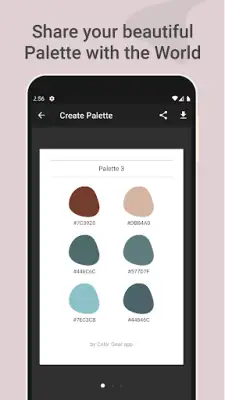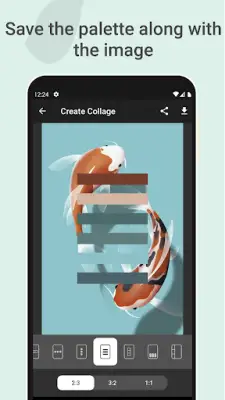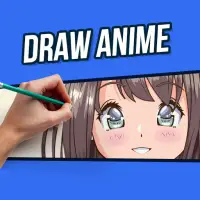Latest Version
3.4.1
May 18, 2025
appsvek
Art & Design
Android
0
$2.99
design.vek.color_gear
Report a Problem
More About Color Gear: color wheel
The application offers users the ability to work with two distinct color models, the RGB Color Wheel and the RYB (Red, Yellow, Blue) Itten Color Wheel. The RGB model is primarily used for digital media and screen displays, while the RYB model relates more to traditional painting, art, and design. For both color wheels, users can choose from over ten different color scheme options to create harmonious color combinations suited to their project needs.
One of the key features of the app is the capacity to build custom color palettes based on specific color codes. Users can input color identifiers such as HEX or RGB codes and receive suggestions of complementary or matching colors that form appealing color schemes. This functionality allows for precise color matching and is ideal for users seeking to develop cohesive color themes from specific hues.
The app simplifies palette creation by enabling users to extract color schemes directly from images. By selecting a photo from their gallery, the app's algorithms automatically identify and generate a palette from the colors present in the image. Users can also manually pick specific colors using an eyedropper tool and copy the HEX code for further use, discovering additional color harmonies related to the chosen hue.
Additionally, users can save their created palettes alongside images to make personalized collages. These collages can be customized with different layouts, and the color palettes can be easily shared via multiple formats such as RGB, HEX, LAB, HSV, HSL, and CMYK. The app also provides advanced editing options for fine-tuning color values and features tools for managing, copying, and sharing palettes efficiently—all available offline for convenience.
Rate the App
User Reviews
Popular Apps