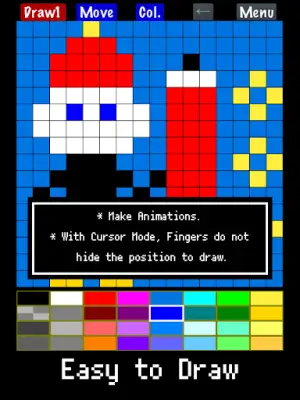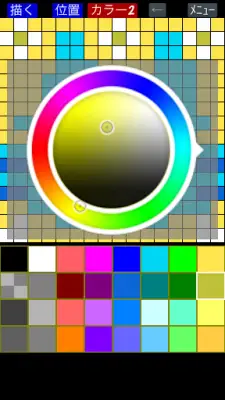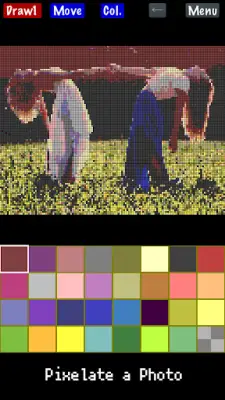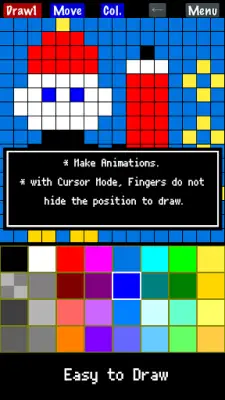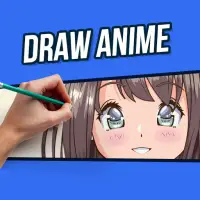Latest Version
2.2.14
June 24, 2025
Nekomimimi
Art & Design
Android
0
Free
jp.nekomimimi.dot
Report a Problem
More About Pixel Art Maker
This application is designed to be user-friendly, allowing users to start creating pixel art immediately after launching the app. Its simple interface ensures that even beginners can easily draw pixel images without a steep learning curve. The tool provides a straightforward drawing experience, making it accessible for anyone interested in pixel art creation.
In addition to drawing from scratch, the app offers the ability to import photos for pixelation, enabling users to convert existing images into pixel art. This feature simplifies the process of transforming detailed pictures into stylized pixel representations, which can then be modified or animated as desired. It's an effective way to customize and work with existing images within the app.
One of the key features is the creation of animated pixel art. Users can draw a static pixel image, duplicate it, and then make modifications to produce animation frames. This process makes it easy to craft animations directly within the app, supporting a variety of frame counts depending on the canvas size. It allows for dynamic pixel art projects that can be exported and shared easily.
The app provides extensive tools and options for editing and exporting pixel art. Users can draw images within a flexible size range from 8x8 to 256x256 pixels, and even zoom into their work for detailed editing. It supports a limited color palette of up to 32 colors, including transparency. The app also enables loading and saving drawings, importing images, enlarging images up to 2048 pixels, exporting as PNG files, and sharing with other applications. For animated GIFs, the frame count varies based on canvas size, giving users control over their animation projects.
Rate the App
User Reviews
Popular Apps