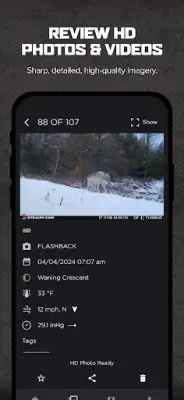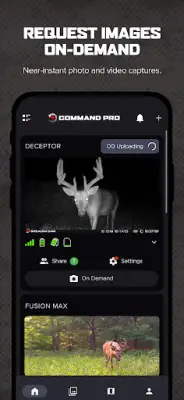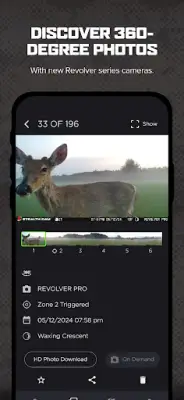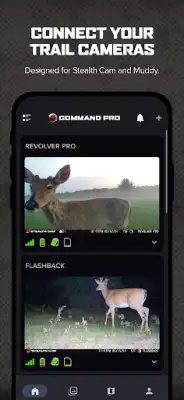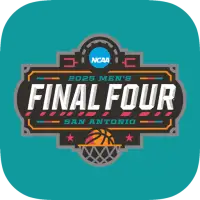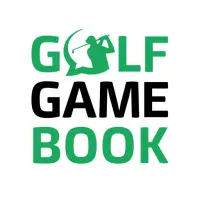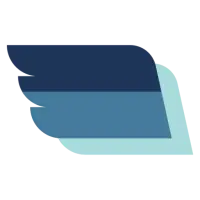Latest Version
6.3.4
February 06, 2025
GSM Outdoors
Sports
Android
1
Free
com.command2020
Report a Problem
More About COMMAND PRO
Command Pro is an innovative application that enhances the experience of using the Revolver and Revolver Pro 360-degree cellular trail cameras. With its new features, users can now review panoramic 360 and 180 photos directly within the app, improving their ability to scout and plan effectively. The application serves as an essential tool for hunters, providing advanced mapping capabilities including property lines and hunting land maps, which ensure an optimized scouting and planning process.
The features of Command Pro are designed to provide convenience and efficiency in managing trail cameras. Users can quickly set up and activate cameras through the app, enabling seamless access and monitoring of all their Stealth Cam and Muddy cellular trail cameras. Additionally, the application allows users to manage their cellular data plans and billing with ease, further enhancing the user experience by centralizing all functionalities into one platform.
Command Pro offers sophisticated image handling options, allowing users to view panoramic images and request high-definition photos and videos on-demand with just a button press. The application incorporates AI-driven image tagging, enabling efficient organization of images. Users can download, review, save, and share these high-definition media, all while benefiting from advanced mapping layers that facilitate camera management directly from mapping screens.
Getting started with Command Pro is user-friendly and straightforward. New users just need to download the app, create an account or log in, and add their cameras by scanning the included QR codes. Once the cameras are successfully connected, users can easily deploy them, allowing for an enhanced and organized hunting or scouting experience that puts powerful features at their fingertips.
Rate the App
User Reviews
Popular Apps