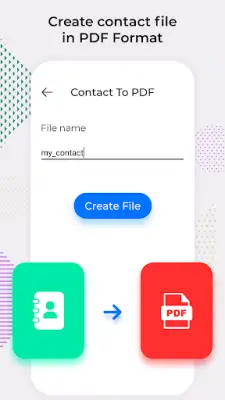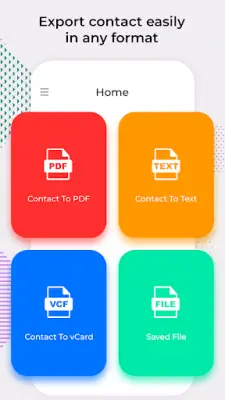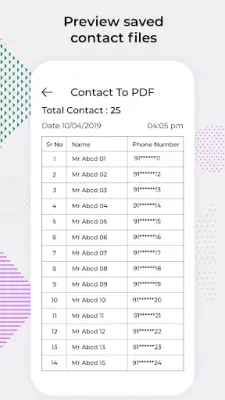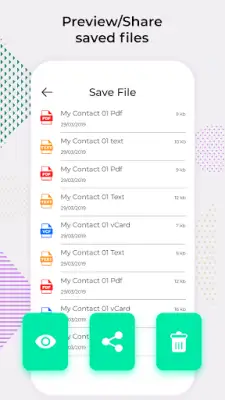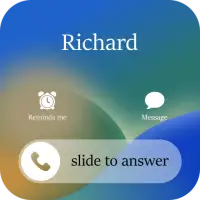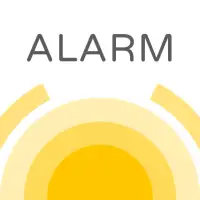Latest Version
1.0.6
April 17, 2025
GoNext
Tools
Android
0
Free
com.gonext.contacttopdf
Report a Problem
More About Contact Backup: PDF Text & VCF
The application offers a convenient feature for converting contacts into PDF format. This capability is particularly advantageous as it allows users to access their contacts across various devices, not just on their mobile phones. The accessibility on multiple mobile platforms means that users can easily share and manage their contact information, ensuring they have it available whenever needed.
Another important feature of the app is the ability to convert contacts into VCF format. The VCF, or vCard, is recognized as the standard format for contacts, making this functionality essential for users who wish to migrate their contact information from an older device to a newer one. This ensures that users can seamlessly transition their important contacts without any loss of information, as VCF is widely supported across different devices and platforms.
Additionally, the application allows users to convert their contacts into a text file format. This can be particularly useful for those who prefer having a physical copy of their contacts or need a simple text representation for various purposes. The text file format provides a straightforward way to manage contact information, making it easy to print or share with others in a basic format.
To ensure the app functions effectively, it requires specific permissions from the user. The app needs storage permission to save backup files of the contacts, providing users with an option to secure their data. Furthermore, it requires contact permission to access the user's current contacts for backup purposes, enabling the conversion of contact information into PDF, text, and CSV files. This streamlined process allows users to manage their contacts quickly and efficiently with the application.
Rate the App
User Reviews
Popular Apps