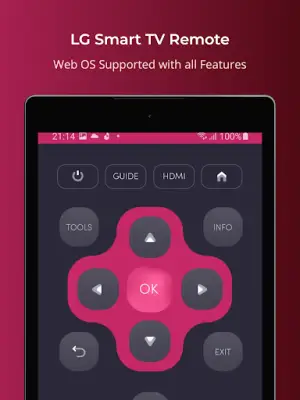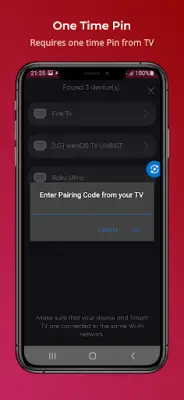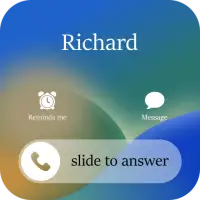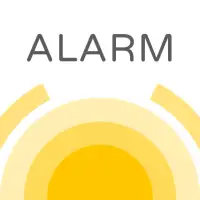Latest Version
1.0.14
April 17, 2025
Naba
Tools
Android
0
Free
lg.universal.tv.remote
Report a Problem
More About LG Universal TV Remote
The LG Smart TV Remote application transforms your mobile device into a convenient remote for LG Smart TVs, eliminating the frustrations associated with traditional remote controls, such as drained batteries and broken plastic designs. This app supports all LG Smart TVs that operate on either Web OS or infrared (IR) technology, providing a versatile solution for users with various types of LG televisions.
To utilize the LG Universal Remote, both your LG Smart TV and mobile device need to be connected to the same Wi-Fi network. Once the application detects the Smart TV, users must input a PIN displayed on the television screen to establish a connection. For users with traditional LG TVs, the app also supports these models, provided that the mobile device is equipped with an IR blaster that allows for remote control functionality. This comprehensive support ensures that most LG TV models can be managed seamlessly through the app.
The functionality of the LG Smart TV Remote is extensive, enabling users to control essential functions such as turning the TV on and off, adjusting the volume, changing channels, muting audio, and navigating through menus. Additional features include multimedia controls and a touchpad interface, making it easier than ever to manage your viewing experience. For traditional LG TVs, the app replicates all the functions typically found in standard remotes, providing a familiar experience to users.
Moreover, the application goes beyond LG Smart TVs by also supporting Android Chromecast-based devices, expanding its usefulness further. However, it is essential to note that this app is not affiliated with LG Electronics; it is an independent offering designed to enhance user experience with LG products. For any issues related to connectivity or functionality, users are encouraged to reach out via email, as ongoing improvements to the product are a priority for the development team.
Rate the App
User Reviews
Popular Apps