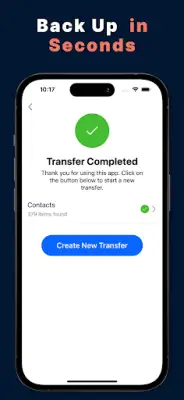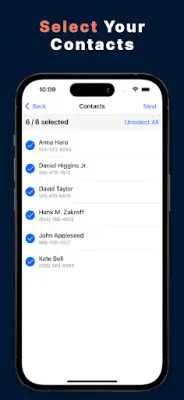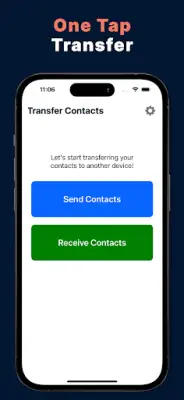Latest Version
1.0.4
January 06, 2025
DKBLabs
Productivity
Android
11
Free
com.dktlabs.contacts
Report a Problem
More About Contacts Backup - Copy My Data
The application is designed to simplify the process of transferring files and contacts between devices without the need for complex network configurations or Wi-Fi setups. Users can easily initiate transfers without worrying about the intricacies of network settings, making the process accessible to everyone, regardless of technical expertise. This feature enhances user experience by streamlining what could otherwise be a complicated task.
One of the significant advantages of this app is its reliability in transferring files. Users can trust that their files will reach the intended recipient without issues, which is paramount for both personal and professional communication. This reliable transfer process ensures that users can conduct their transfer activities confidently, alleviating fears regarding lost or corrupted files during the process.
Additionally, the app offers an instant contact transfer feature, allowing users to share vital information like phone numbers, emails, and birthdays in just a few steps. To send contacts, users simply select the desired individuals and then proceed through an uncomplicated interface to confirm the transfer. This efficiency can be particularly beneficial in social settings or networking events where swift sharing of information is valuable.
To facilitate smooth transfers, users are advised to ensure that they grant the necessary permissions for the app to access external storage. Moreover, being connected to the internet is essential for the operation. If users encounter any issues, they are encouraged to reach out directly to the developer for assistance, ensuring that support is readily available when needed.
For the actual transfer process, users will need to generate a six-digit PIN on the sending device, which is then entered on the receiving device to initiate the transfer. This simple yet secure method ensures that only the intended recipient can access the transferred contacts, enhancing the security of the process. Furthermore, additional information on the services provided can be found in the app’s terms of service, ensuring transparency and clarity in how the app operates.
Rate the App
User Reviews
Popular Apps