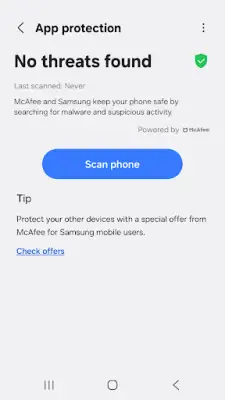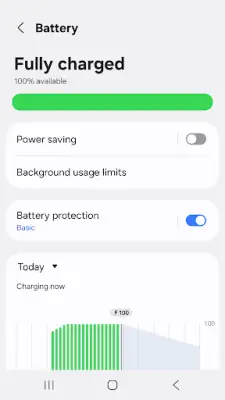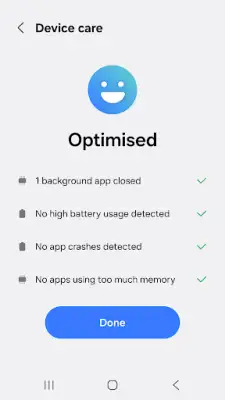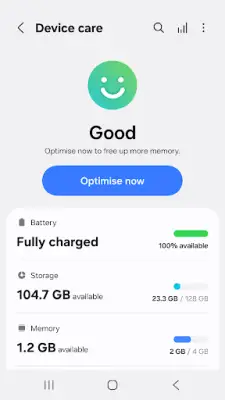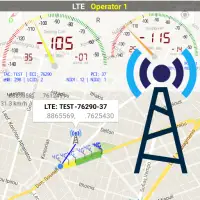Latest Version
June 17, 2025
Samsung Electronics Co., Ltd.
Tools
Android
0
Free
com.samsung.android.lool
Report a Problem
More About Device Care
This application is designed to help users monitor and optimize the performance of their Galaxy smartphones. It provides a comprehensive assessment of the device's current condition on a scale of 1 to 100, giving users a clear overview of their phone's health. With just a single click, users can activate an optimization process that enhances overall device performance, making it more efficient and responsive.
One of the key features of the app is its detailed analysis of battery consumption. It identifies which apps are using the most power and helps users conserve battery life by detecting and managing unused or power-draining apps through its App power monitor. Additionally, the app offers power-saving modes, including a standard Power saving mode and an aggressive Maximum power saving mode, allowing users to extend their device usage during critical times.
The app also emphasizes efficient memory management by tracking and freeing up memory resources, which helps improve device speed and responsiveness. It proactively scans for malware, such as viruses and spyware, providing real-time protection to keep the smartphone secure from various security threats. Furthermore, it offers a user-friendly experience with two different widget options, giving users quick access to essential features directly from their home screens.
To operate effectively, the app requires certain permissions, notably notifications, which are used solely to alert users about updates and relevant events. However, the core functions of the app can be accessed even if optional permissions are not granted. It is important to note that some features and updates may not be compatible with all Galaxy devices, and updates through the Google Play store may be limited depending on the device model.
Rate the App
User Reviews
Popular Apps