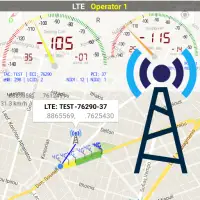Latest Version
1.20
June 11, 2025
Kiran Devi
Tools
Android
0
Free
com.kd.rokuremote
Report a Problem
More About Remote for the Year TV: STICK
Remote for Roku TV Remote Control is an application that allows users to manage their Roku Smart TV conveniently using their Android phones. The app provides a simple and effective way to operate your TV by connecting your mobile device to the same Wi-Fi network as your Roku device. It eliminates the need for traditional remotes, making it easier to control your TV from a distance or when the physical remote is unavailable.
The application features automatic detection of Roku devices on your network without any complicated setup. It supports all Roku models, including various Roku streaming sticks, Roku Ultra, and Roku-enabled TVs from brands such as TCL, Hisense, Philips, and others. The app offers comprehensive remote control functionalities, including power on/off, volume adjustments, navigation arrows, and a large touchpad for easy content browsing. Additionally, it provides a quick and user-friendly keyboard for text input, enhancing usability.
Using the app is straightforward; first, ensure your Android device is connected to the same Wi-Fi network as your Roku device. After downloading and launching the app, simply select your Roku device from the list to establish a connection. Once connected, you can control all aspects of your Roku TV or streaming device directly from your phone, making the remote control experience much more flexible and convenient.
If your physical remote is damaged or out of batteries, this app serves as a perfect digital replacement, transforming your Android phone into a powerful remote control. It supports a broad range of Roku devices and brands, making it a versatile tool for Roku users. Although the app is not officially affiliated with Roku, Inc., it offers a reliable method to enhance your TV viewing experience by providing an easy-to-use remote control alternative.
Rate the App
User Reviews
Popular Apps