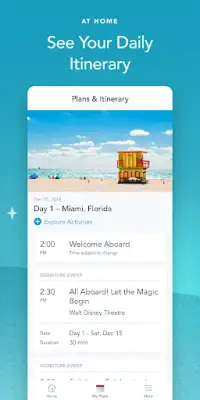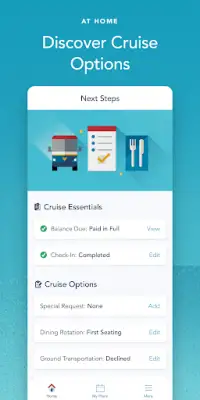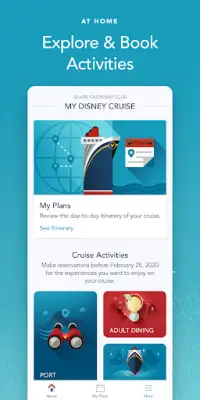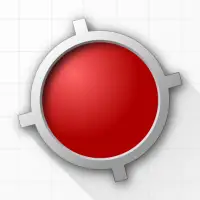Latest Version
5.30.0
January 19, 2025
Disney
Travel & Local
Android
0
Free
com.disney.cruise.sept_goo
Report a Problem
More About Disney Cruise Line Navigator
The Disney Cruise Line Navigator app is designed to enhance your vacation experience both before and during your cruise. At home, you can prepare for your sailing by planning your ideal getaway, making payments, and utilizing features like My Online Check-In to complete necessary documentation. This convenient tool also allows you to explore and book various activities, arrange ground transportation, modify dining assignments, and submit special requests for dietary needs or celebrations.
Once you board the cruise ship, the Navigator app continues to be your essential guide. You can use Deck Plans to navigate the ship, and My Itinerary provides insights into the ports you'll visit. Everything you need for scheduling your days is at your fingertips, including daily activities, entertainment options, and restaurant menus. The app also facilitates communication with others aboard via Onboard Chat, enabling group or one-on-one conversations with family and friends, enriching your sailing experience.
To begin using the app, simply download it before your cruise and then connect to the ship’s complimentary Wi-Fi to access all features once onboard. The app serves as a digital companion throughout your journey, allowing you to retrieve reservations, review port details, and explore onboard activities. You can save your favorite options and also check out available dining menus, ensuring your preferences are met for a delightful experience.
Not only does the Disney Cruise Line Navigator enhance organizational aspects of your cruise, but it also promotes staying connected with fellow travelers. The Onboard Chat feature allows for easy communication and comes with adorable Disney emoticons to express yourself while chatting. It's important to note that children must gain parental permission to access chat features, and parental controls are included to help manage children's access. Overall, downloading the Disney Cruise Line Navigator app is an excellent way to make the most of your cruise vacation.
Rate the App
User Reviews
Popular Apps