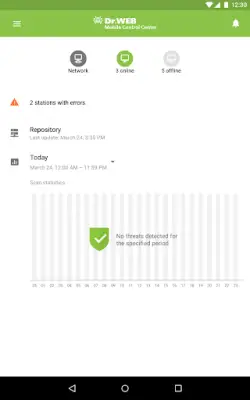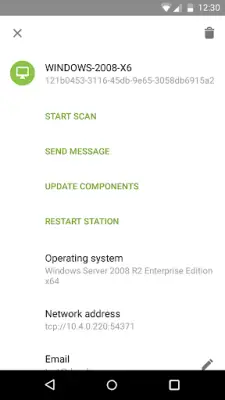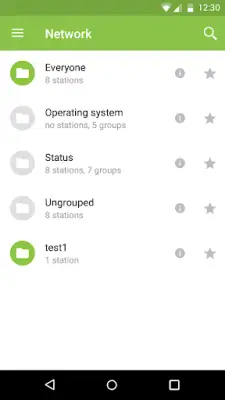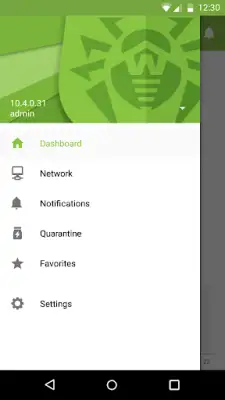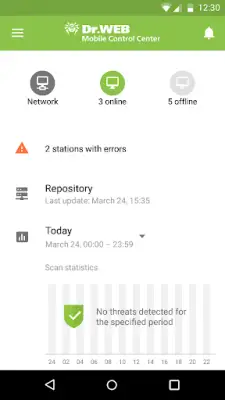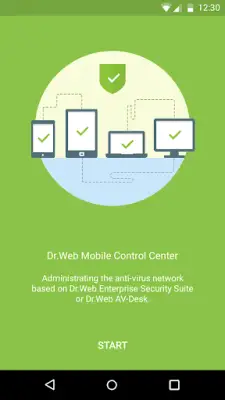Latest Version
13.1.202310260
July 25, 2025
Dr.Web
Tools
Android
0
Free
com.drweb.mcc
Report a Problem
More About Dr.Web Mobile Control Center
The Dr.Web Mobile Control Center is a centralized management tool that connects securely to the Dr.Web Server using the credentials of an anti-virus network administrator. It utilizes encrypted protocols to ensure secure communication between the control center and the server, safeguarding sensitive information and maintaining system integrity.
This application provides a comprehensive set of functions for managing the anti-virus network. It allows administrators to oversee the Dr.Web Server repository, view the status of stored products, and initiate updates through the global update system. The tool also helps identify stations that failed to update their anti-virus components, offering options to display these stations and manually update their software to maintain security standards.
Additionally, the control center offers detailed statistical insights into the network’s health, including the number of stations registered with the server, their current online or offline status, and statistics on detected viruses. It facilitates the management of new stations waiting to connect by enabling administrators to approve or reject their access. The system further allows for detailed management of the anti-virus components on each station, including running quick or full scans, configuring malware response actions, and managing quarantined files.
Furthermore, the application enables administrators to manage stations and groups effectively. They can view and modify station properties, manage installed components, delete stations when necessary, and send custom messages or commands such as reboot requests. It also supports searching for stations and groups using various parameters, monitoring major network events through push notifications, and configuring notifications’ reactions, filtering, and retention policies for optimal network oversight and rapid response to potential threats.
Rate the App
User Reviews
Popular Apps