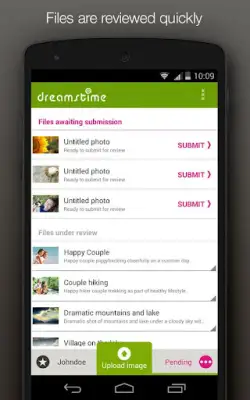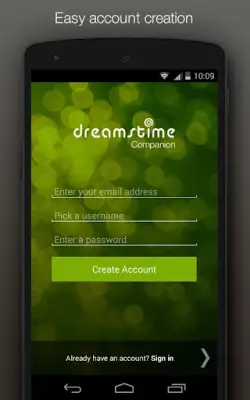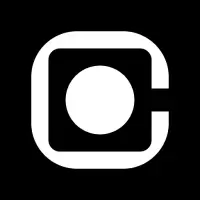Latest Version
7.8.2
April 04, 2025
Dreamstime
Photography
Android
2
Free
com.dreamstime.lite
Report a Problem
More About Dreamstime: Sell Your Photos
The Dreamstime Companion is a powerful tool designed for both professional and aspiring photographers, providing them with an opportunity to monetize their original photography and images. With this application, users can upload their images directly from their smartphones or tablets, ensuring that their work reaches a vast audience within the Dreamstime Stock Photography marketplace. This platform significantly enhances the visibility of their images, allowing them to connect with millions of potential buyers who are on the lookout for quality photography.
Setting up an account with Dreamstime Companion is quick and straightforward, enabling users to get started in no time. After signing up for a free account or logging into an existing one, photographers can begin uploading their images with a minimum resolution requirement of 2.5 megapixels. The app supports uploads from various platforms, such as Google Drive, Google Photos, Dropbox, and even social media sites like Facebook, making it incredibly convenient for users to showcase their work without hassle.
In addition to facilitating easy uploads, the Dreamstime Companion provides real-time notifications related to sales, empowering photographers to stay updated on their earnings. Users can effortlessly track their sales and income from anywhere, which allows them to keep a close eye on their financial performance. Furthermore, the app also offers detailed tracking of image statistics, giving photographers insights into how their images are performing in the competitive marketplace.
With its user-friendly interface and robust features, the Dreamstime Companion is an essential application for anyone looking to earn money from their photography. By optimizing images for maximum visibility and offering a seamless experience for uploading and managing photos, this app serves as a valuable resource for creators aiming to thrive in the world of stock photography. Photographers can start seeing returns on their work in just seconds, making it a worthwhile addition to their toolkit.
Rate the App
User Reviews
Popular Apps