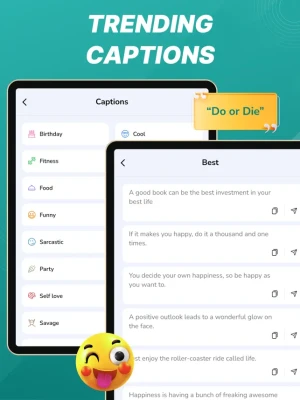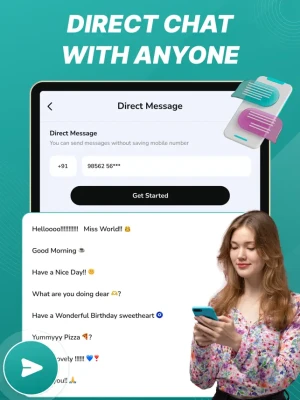Latest Version
15.0
December 12, 2024
Brijesh Kanani
Social
iOS
42.9 MB
0
Free
Report a Problem
More About Dual Chat Messenger - WA Scan
This application, called Whatscan for Whatsweb, is a free app that allows you to easily read and reply to messages from a cloned WhatsApp account. It automatically syncs all messages from the cloned account, making it convenient for you to access them anytime. Additionally, you can also effectively manage all downloaded files from the cloned account through this app.
Whats Web is the name of the feature within this app that allows you to clone WhatsApp accounts on another device or have dual WhatsApp accounts on a single device. With this powerful Whatsweb scanner, you can easily read all messages from the cloned account on your own device.
To use Whats Web, you simply need to follow a few steps. First, open the WhatsApp account that you want to log into. Then, go to the Settings and tap on Linked Devices. From there, you can tap on "Link A Device" and scan the QR code in Whats Web to log into the account. Once you have completed these steps, you will be able to view all messages from the cloned account on your device.
This app also has a privacy policy, terms and conditions, and an end-user license agreement (EULA) that can be found on the website https://whatswebforwa.blogspot.com/. It is important to note that Whatscan is not affiliated with the official WhatsApp application or WhatsApp Inc. The app also strictly follows data privacy protection policies and will never collect your personal information for any purpose.
In summary, Whatscan for Whatsweb is a useful app for managing and accessing messages from cloned WhatsApp accounts. Its Whats Web feature allows for easy cloning of accounts and the app prioritizes data privacy protection. If you are looking for a convenient way to manage multiple WhatsApp accounts, this app may be a good option for you.
This free Whatscan for Whatsweb app automatically syncs all messages of the cloned WA account which enables you easily read and reply anytime. All downloaded Whats Web files from cloned WA accounts can also be managed effectively.
Whats Web
You can clone WA accounts on another device or Dual WA on a single device with this powerful Whatsweb scanner. Easily read all messages of the cloned account on your device.
How to use Whats Web
Step 1: Open the WhatsApp account you want to log into
Step 2: Tap Setting, then tap Linked Devices
Step 3: Tap Link A Device to scan the QR code in Whats Web to log in
Step 4: Now you can view all messages of the cloned account
Privacy Policy - https://whatswebforwa.blogspot.com/2023/08/privacy-policy.html
Terms and Conditions - https://whatswebforwa.blogspot.com/2023/08/terms-conditions.html
EULA - https://whatswebforwa.blogspot.com/2023/08/end-user-license-agreement-eula-of.html
Disclaimer:
- Whatscan is not affiliated with the official WhatsApp application and WhatsApp Inc;
- Whatscan strictly abides by the data privacy protection policy and will never collect your personal information for any purpose.
Rate the App
User Reviews
Popular Apps