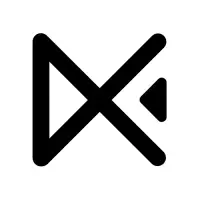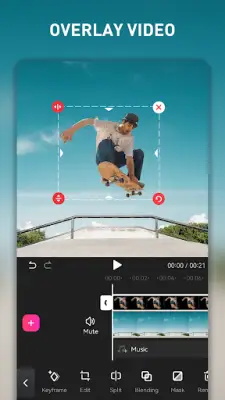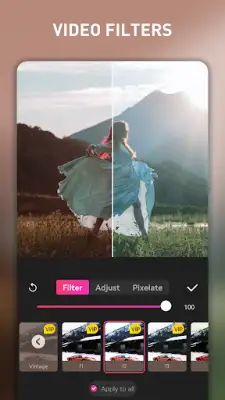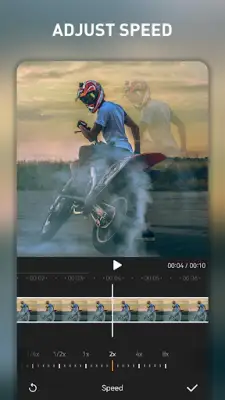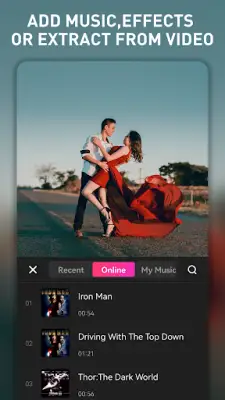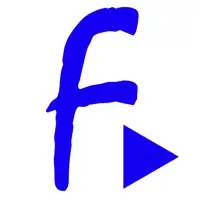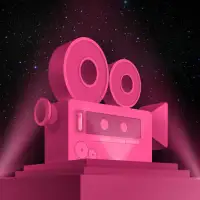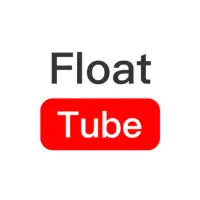Latest Version
1.7.5.2144
February 13, 2025
Great Talent Video Inc. Video Editor App
Video Players & Editors
Android
1
Free
com.video.editor.greattalent
Report a Problem
More About EasyCut - Video Editor & Maker
EasyCut Video Editor is a versatile and user-friendly application designed for video and photo editing on mobile devices. Whether you are looking to create engaging videos, modify images, or craft collages, EasyCut offers a powerful platform to accomplish your tasks quickly and efficiently. The app is optimized for ease of use, allowing users to produce stunning videos in just 30 seconds. With a variety of built-in tools for adding music, effects, filters, stickers, and subtitles, EasyCut can enhance your multimedia projects beyond what other apps like CapCut and InShot can provide.
As a free application, EasyCut Video Editor offers significant savings to users by allowing unlimited access to its features. You can edit as many videos as you like, with no limitations on video length or export counts. This makes EasyCut comparable to advanced editing software like iMovie or Premiere, but with the advantage of being freely available and simple to master. From beginners to professionals, anyone can take advantage of its comprehensive editing capabilities without the need for costly subscriptions or steep learning curves.
EasyCut Video Editor includes several key features that streamline the editing process. Users can easily trim and arrange videos by dragging and dropping elements into place. It also provides robust photo editing capabilities, allowing users to transform their images with just a few clicks. Creating collages is simple, with adjustable layouts for merging 1-9 images effectively. Additionally, the app comes equipped with a variety of trending video effects, filters, background options, and customizable titles and graphics to make each project uniquely appealing.
Moreover, EasyCut enhances your editing experience with features such as a built-in music library for adding soundtracks or voiceovers effortlessly. The video speed control options allow for playful adjustments, while the ability to export videos in Full HD ensures high-quality results perfect for sharing on social media platforms. Overall, EasyCut Video Editor is an excellent choice for anyone looking to edit videos and photos with ease, ensuring a professional touch with minimal effort.
Rate the App
User Reviews
Popular Apps