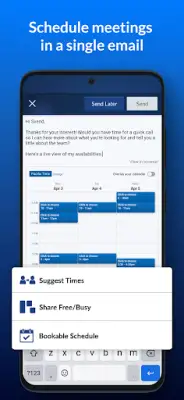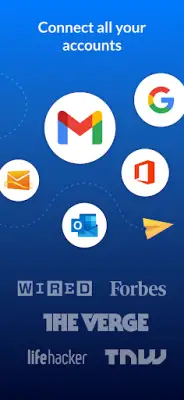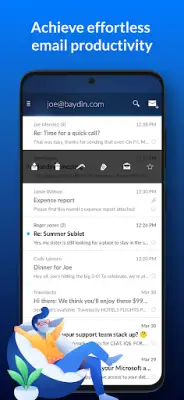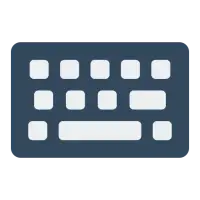Latest Version
0.16.040
June 12, 2025
Boomerang (Baydin Inc.)
Productivity
Android
0
Free
com.baydin.boomerang
Report a Problem
More About Email Client - Boomerang Mail
Boomerang is a comprehensive email and meeting scheduling application that offers advanced features to enhance your email management experience. It includes functionalities such as scheduling emails to be sent later, snoozing messages to deal with them at a more convenient time, setting up recurring emails, and tracking responses to your sent messages. Additionally, users can read receipts, pause their inbox for focused work, and utilize an advanced search with filters across Gmail and Outlook. Its intuitive gesture system and attractive design make it a user-friendly tool for managing messages efficiently on your phone.
The app supports a variety of features tailored to improve productivity, including sharing and scheduling meetings with suggested times, sharing free/busy schedules, and creating calendar events directly from emails. It also offers customizable multi-gesture controls, inbox widgets, unread count displays, and support for multiple accounts, making it easier to switch between different email addresses. The app is optimized for tablets and supports multiple languages including German, Spanish, French, Japanese, Korean, and Portuguese, ensuring accessibility for a diverse user base.
In addition to standard email functions, Boomerang provides support for viewing and editing drafts, including attachment management and auto-complete for email addresses. It allows bulk message selection, access to all email labels, and account-specific themes for a personalized experience. Push notifications, including priority alerts, keep users updated on important emails in real-time. The app also integrates with your phone contacts to streamline email composition and provides custom signatures, further enhancing email communication.
Compared to the default Gmail or Outlook apps, Boomerang offers more advanced tools such as response tracking, inbox pausing, scheduled sending, and more effective snooze capabilities. It is designed to be more powerful and flexible, creating a better overall email management environment. The developers plan to add offline support soon. Users are encouraged to share feedback and feature requests via email, with positive reviews from sources like Engadget, Android Police, and Lifehacker endorsing its robust feature set. Although not affiliated with Gmail or Microsoft, Boomerang integrates seamlessly within these ecosystems to provide a superior email experience.
Rate the App
User Reviews
Popular Apps