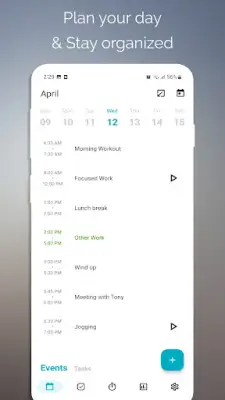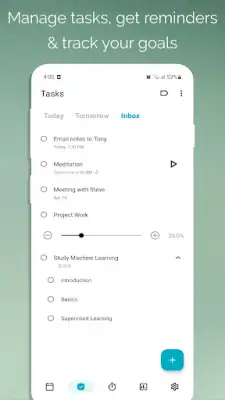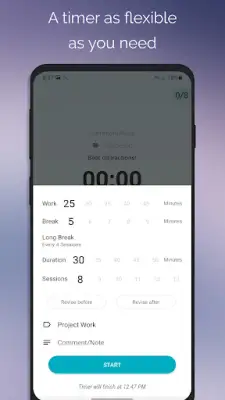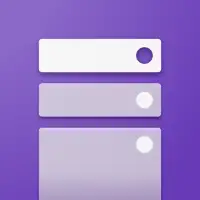Latest Version
11.2.1
April 21, 2025
Engross Apps
Productivity
Android
0
Free
com.engross
Report a Problem
More About Engross: Focus Timer & To-Do
Engross is an all-in-one productivity app designed to help users become highly efficient in their work and study routines. It features a unique timer system that encourages focus by using the ‘Hit me when you are distracted’ hack, which helps users stay engaged whether they are working or studying. The app includes a well-designed to-do list with features aimed at completing tasks faster, along with a simple, neat calendar that makes organizing daily activities effortless. Users can also track their time spent on various tasks and gain valuable insights into their progress, allowing for better time management and productivity improvement.
The app offers a fully customizable Pomodoro timer, enabling work sessions of up to 180 minutes and long breaks of up to 240 minutes, accommodating an entire day’s work schedule if needed. For more flexible time tracking, there is also a stopwatch feature that can be attached to specific tasks or events. Tasks can be linked directly with timers or stopwatches, and users can start sessions from within the to-do list or calendar, creating a seamless workflow. This combination of timers helps users focus better and manage their work-burst cycles more effectively.
Engross’s to-do list includes options for repeating tasks with flexible intervals, progress tracking for longer or more complex tasks, and reminders that can notify users up to 24 hours in advance. The app allows users to break down large tasks into smaller, manageable sub-tasks to facilitate steady progress. The calendar feature supports event creation, daily and weekly planning, with options for recurring events and reminders—making routine management straightforward and organized. This structured approach helps users maintain consistency and stay on track with their goals.
Additional features enhance the app’s effectiveness, such as detailed statistics with various graphs and history analysis for tracking productivity over time. Users can filter their data by labels, export session histories to CSV files, and even block distracting apps while working. Soothing white noise sounds improve focus, and a dedicated timer for students helps with revision and retention. Cloud backup and sync ensure data safety across devices, and options like deep focus mode, customizable themes, and motivational quotes make the experience engaging. The app also offers controls for manual session start, quick transition between sessions, and reminders to finish tasks smoothly, all designed to optimize productivity and focus.
Rate the App
User Reviews
Popular Apps