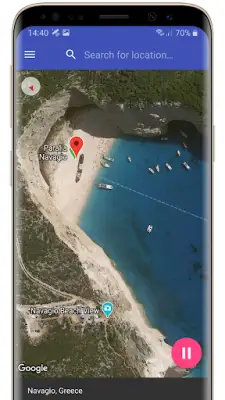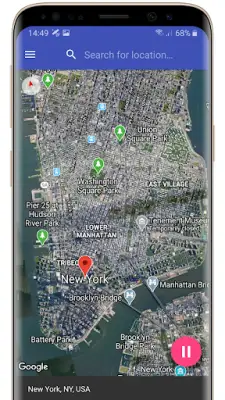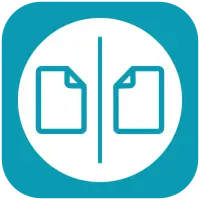Latest Version
1.92
April 04, 2025
Just4Fun Utilities
Tools
Android
0
Free
com.just4funtools.fakegpslocationprofessional
Report a Problem
More About Fake GPS Location Professional
The application described offers a convenient way to manipulate your GPS location using a multi-functional joystick interface. By enabling the "Virtual joystick" feature in the settings, users can easily change their fake position and navigate in any direction with a joystick. Additionally, the application allows for customizable moving speeds, giving users greater control over how they simulate their location.
This location manipulation tool operates by utilizing a feature within Android devices known as "mock GPS coordinates," which is primarily intended for developers to test applications. By using this feature, the application can prevent most installed apps on the device from detecting the user's actual GPS coordinates. Instead, users can select their preferred fake coordinates, effectively simulating their location for various purposes.
To change your GPS location, certain steps need to be followed after installing the application. The app provides a graphic tutorial that guides users through the process. First, for devices running Android version 4.2 or higher, users must activate the developer settings on their mobile phone. Next, they need to locate the "Mock location" option within these settings and select "Fake GPS Location PROFESSIONAL" as their mock location app. After these adjustments, users can open the application, mark a virtual spot on the map, and initiate the simulation with a simple press of a button.
It is important to note that rooting the Android phone is not a requirement for using this location spoofer. This makes the application accessible to a wider audience, allowing anyone who wishes to manipulate their GPS location to do so without needing advanced technical knowledge or modifications to their device.
Rate the App
User Reviews
Popular Apps