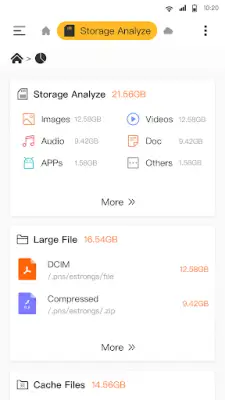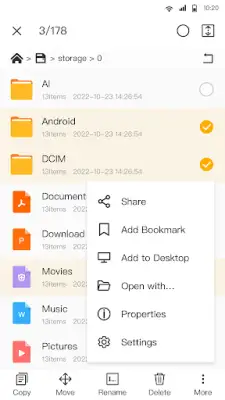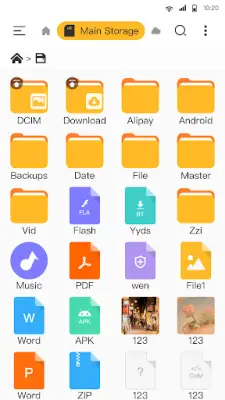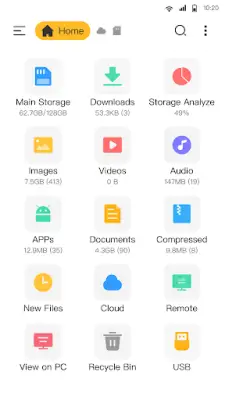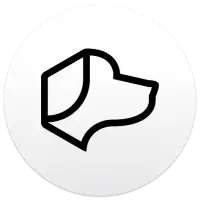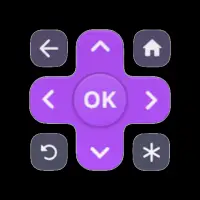Latest Version
1.2.4
January 02, 2025
Ekia
Tools
Android
17
Free
com.ekia.files.manager
Report a Problem
More About File Manager
The application "File Manager - File Explorer" is designed to provide comprehensive file management functionality on mobile devices. It supports a wide array of actions such as opening, searching, navigating directories, and performing various file operations including copying, cutting, deleting, renaming, compressing, decompressing, transferring, downloading, bookmarking, and organizing files. It is compatible with various file formats including media files and APK applications, making it a versatile tool for users.
One of the standout features of this file manager is its extensive support for different file formats. Users can manage all types of files, including new files, downloads, videos, audio, images, applications, documents, and archives. This all-in-one capability simplifies the user's experience by providing a single tool to handle multiple types of files. The application also facilitates quick access to both internal and external storage options, including SD cards and USB OTG devices, which enhances its usability.
Another key highlight of the application is its ability to connect to cloud storage and remote/shared storage options, such as NAS and FTP servers. It is compatible with popular cloud services like Google Drive, OneDrive, Dropbox, Box, and Yandex. Additionally, users can access their Android device's storage from a PC using the FTP protocol, which makes file management more flexible and convenient across different platforms.
The app comes equipped with various built-in tools, including a music player, image viewer, video player, and file extractor, to enhance the overall user experience. It includes features for file management such as a recycle bin to recover deleted files and the option to view large files and manage unused applications. This functionality assists users in cleaning up their devices by allowing them to easily identify and remove unnecessary files and apps.
File Manager - File Explorer is structured to be user-friendly, featuring a well-designed interface that allows for easy navigation. While the app requires certain permissions, such as access to external storage, the developers ensure that these permissions are sought solely for the purpose of file management. Users are encouraged to reach out via email with any feedback, which indicates a commitment to continual improvement and user satisfaction. Overall, this file manager stands out as a comprehensive solution for those seeking an efficient way to handle and organize their files.
Rate the App
User Reviews
Popular Apps