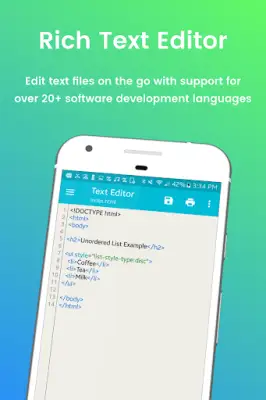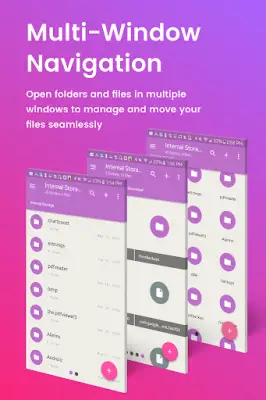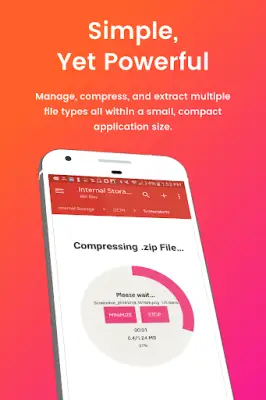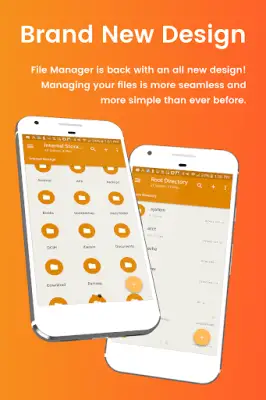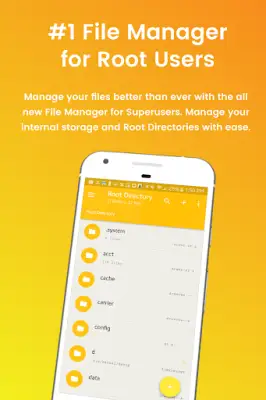Latest Version
1.3.0(9010215)
January 08, 2025
Maple Media
Tools
Android
7
Free
fm.clean.pro
Report a Problem
More About File Manager for Superusers
The described application is a comprehensive root file manager that allows users to explore and access all root directories and subdirectories on their Android devices. It provides a sophisticated interface for advanced users, enabling them to navigate through their system files effortlessly. With the ability to manage root access, users can gain complete control over their Android device’s file system, making it an essential tool for those who require more flexibility and functionality than the standard file managers offer.
In addition to basic file management, the application integrates with various cloud storage services such as Box, Dropbox, Google Drive, and OneDrive. This feature allows users to access their stored files on these platforms and facilitates the transfer of data between the cloud and local directories. This makes it easy for users to manage their files across different locations without needing to switch between separate applications.
Moreover, the application boasts an impressive list of advanced features, including a SQLite Database Editor, an APK Analyzer, and the ability to execute scripts and install zip files using Clockwork Recovery. Multi-pane navigation enhances user experience by allowing users to view and manage multiple directories simultaneously. Additionally, users can change file permissions and ownership, providing granular control over their file system.
On top of its robust file management capabilities, the application includes built-in audio and video players, making it a multifunctional tool for users who want to access and manage multimedia files easily. It also allows customization of the user interface, enabling users to select themes, colors, and layouts according to their preferences. The seamless integration of cloud storage and the ability to share files via email further enhance its utility, making it a powerful tool for both casual and advanced users alike.
Rate the App
User Reviews
Popular Apps