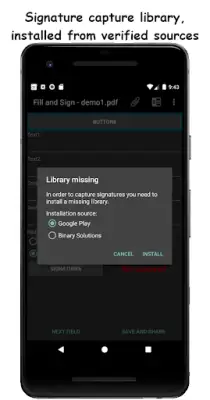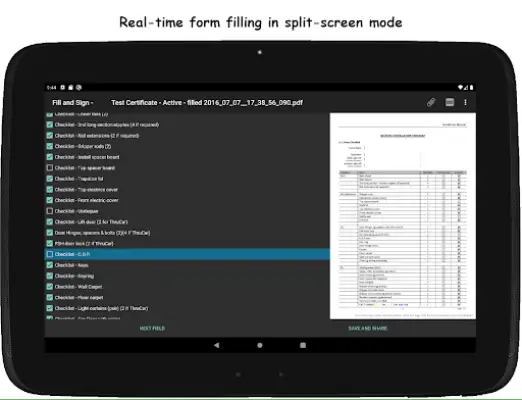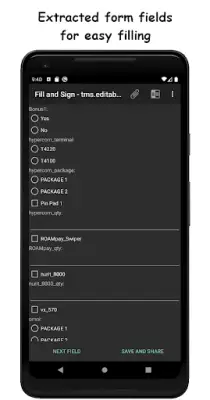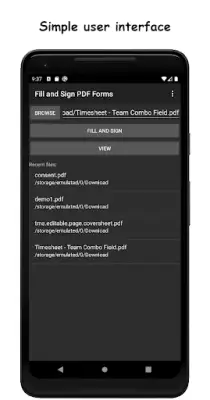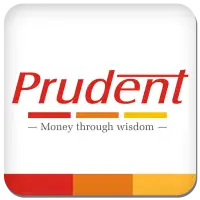Latest Version
7.2.2
March 10, 2025
Binary Solutions
Business
Android
2
Free
biz.binarysolutions.fasp
Report a Problem
More About Fill and Sign PDF Forms
This application is specifically designed for filling and signing PDF forms that contain editable ***AcroFields***. It does not support read-only PDF documents, meaning that if your PDF lacks these fillable fields, downloading and installing the app will be unnecessary. The primary function of the app is to facilitate the completion of these forms, which makes it essential for users to verify that their documents include fillable fields prior to installation.
The app features a user-friendly interface that extracts form fields from the selected document, allowing users to easily access and complete them. Proper labeling of form fields by the creator is important for optimal functionality. If the form fields are not adequately labeled, users can utilize the real-time split-screen mode to assist in filling out the form, although the efficiency of this feature may depend on the size of the user's device screen. Additionally, a full-screen read-only preview of the form is available for review before signing.
For users who want to sign documents, there is a requirement to install an additional library for the Signature Capture feature. This feature is not needed by the majority of users (fewer than 5%), which is why it is offered as a separate installation. Users can download this library safely from either the Google Play Store or directly from the app's server. Beyond just filling and signing forms, the app also allows users to attach photos to their documents and export their input data. Produced documents can be viewed, emailed, and shared in various formats.
The application allows for direct opening of PDF documents from the device’s file manager or through its integrated file browser. In the demo or trial version, the output documents come with a watermark and the app contains advertisements. The full version of the app removes ads and enables users to save documents without watermarks. It also provides the ability to export input data to JSON format and access the app’s API for integration with third-party applications. Feedback is encouraged to help enhance the app, and users can reach out for support or request features through the provided channels.
Rate the App
User Reviews
Popular Apps