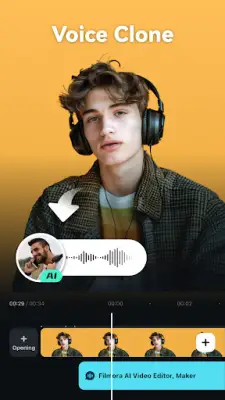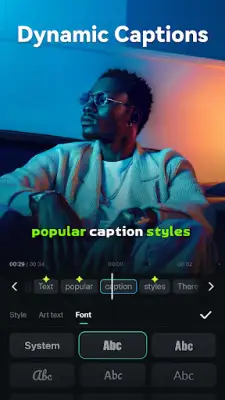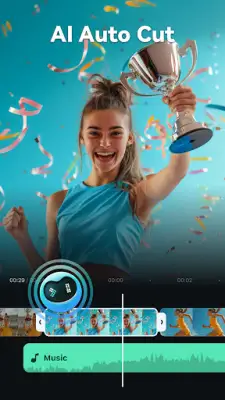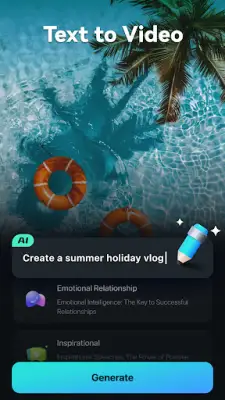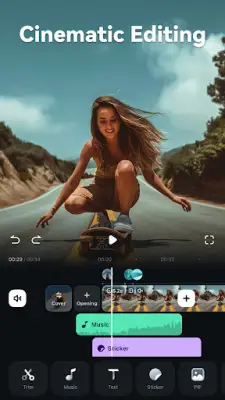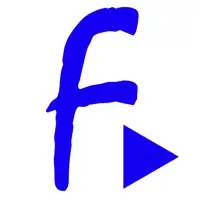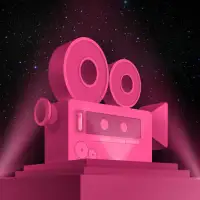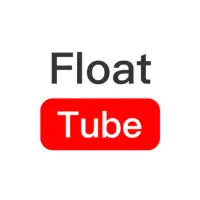Latest Version
14.3.61
January 02, 2025
Wondershare Filmora
Video Players & Editors
Android
13
Free
com.wondershare.filmorago
Report a Problem
More About Filmora:AI Video Editor, Maker
The application offers a suite of powerful AI features designed to simplify and enhance the video editing process for both beginners and professionals. Users can create movies easily by turning simple prompts into visual narratives with the Text to Video feature. Additionally, the AI Auto Cut functionality allows for the seamless stitching of highlight moments into cinematic presentations. For those looking to refine their videos, AI Remover makes it easy to erase unwanted elements, and AI Voice Cloning empowers users to generate speech in their own likeness, capturing specific emotions and translating into different languages.
Another standout feature is the Dynamic Captions tool, which automatically transforms spoken content into engaging word-by-word captions, enhancing accessibility and audience engagement. The app also includes a Text to Speech feature, enabling users to convert written text into professional voiceovers, making their videos more audio-rich and engaging. To further elevate the media, the platform offers AI-generated royalty-free music and sound effects, ensuring that users have access to high-quality audio content without the worry of copyright issues.
The application is built to cater to both casual users and advanced editors, with user-friendly video editing tools suitable for beginners. Pre-made templates facilitate the creation of videos in just one click, while basic editing functionalities like trimming, splitting, duplicating, and merging clips are available without sacrificing quality. Users can enhance their videos with text, emojis, stickers, and music from a built-in library, as well as easily rotate or crop footage to fit various social media platforms.
For more professional editing needs, the app includes robust features that support complex projects. Users can leverage an all-in-one Keyframe option for detailed adjustments, as well asSpeed Curve for precise speed control through customizable curves. The PIP (Picture in Picture) feature allows for layering multiple media elements, and masking can be used to achieve unique visual effects. Additionally, smart tracking capabilities make it easier to follow faces or objects throughout the video, enhancing the overall editing precision.
The Filmora Pro subscription provides users with comprehensive access to all features and premium editing materials. This includes a wide array of stickers and filter packages, with the added benefit of automatic removal of watermarks and logos. The subscription supports use across various platforms, including Android, iOS, Mac, and Windows, and users have the option to disable auto-renewal at any time. For customer support and further engagement, users can reach out via a specified service email, as well as connect through social media platforms like YouTube and Instagram.
Rate the App
User Reviews
Popular Apps