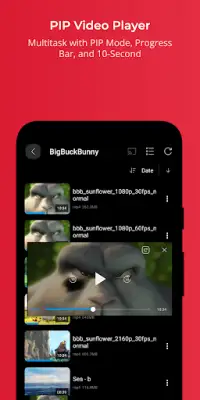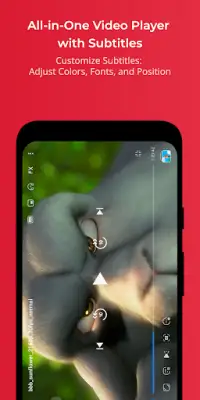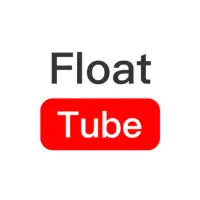Latest Version
3.8.4
March 30, 2025
FIPE Labs
Video Players & Editors
Android
0
Free
tv.fipe.fplayer
Report a Problem
More About FX Player - Video Media Player
The All-in-One Video Player offers an extensive range of features to enhance your video watching experience. It allows users to toggle seamlessly between full-screen, mini, and preview modes while ensuring that different subtitle formats such as SRT and VTT are supported. Additionally, the Chromecast feature enables casting videos directly to your TV along with their subtitles, making it easy to enjoy content on larger screens. For those who multitask, the floating player, or Picture-in-Picture (PIP), lets users keep videos playing in a small window while working on other tasks, complemented by a progress bar for easy navigation.
In terms of downloading content, the built-in Web Video Downloader assists users in capturing videos from prominent social media platforms. With a user-friendly download manager, users can keep track of their downloaded content and also bookmark websites for quicker access in the future. This feature not only streamlines the downloading process but also enhances the overall user experience by simplifying content management.
The application also includes a set of powerful video editing tools. Users can extract MP3 audio from videos and easily trim or cut clips to create the desired content. Furthermore, the app allows for the quick creation of animated GIFs, enabling creativity and promoting seamless sharing of moments. Such tools are useful for both casual users and serious content creators looking to customize their media efficiently.
Lastly, the player is compatible with a wide array of media formats and codecs, including SD, HD, UHD, and even 4K. It supports various file formats like MP4, AVI, and FLV while accommodating multiple audio and video codecs. Playback controls offer offline access, background audio playback, and customizable playback speeds, providing users the flexibility to enjoy their content anytime. Display settings, including flexible aspect ratios, orientation controls, and syncing options, further enhance the viewing experience, making this application an all-encompassing solution for video playback and management.
Rate the App
User Reviews
Popular Apps