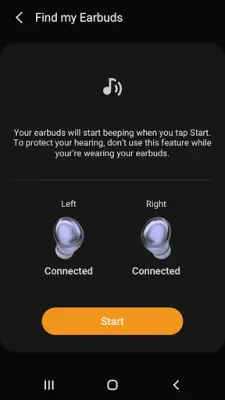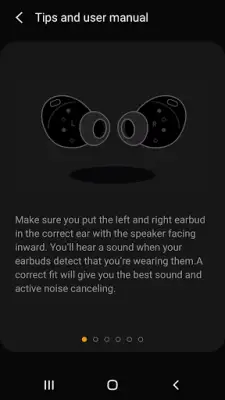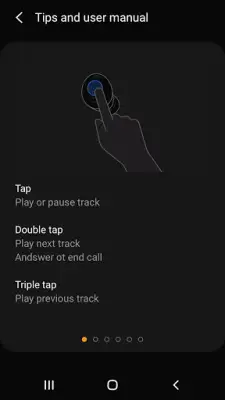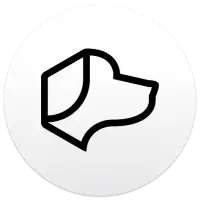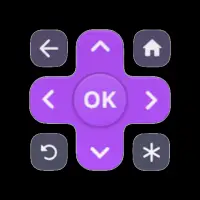Latest Version
6.0.24012551
January 03, 2025
Samsung Electronics Co., Ltd.
Tools
Android
19
Free
com.samsung.accessory.atticmgr
Report a Problem
More About Galaxy Buds Pro Manager
The Galaxy Buds Pro Manager application is designed to work in conjunction with the Galaxy Wearable application. For the Buds Pro Manager to function effectively, users must first install the Galaxy Wearable app. This creates an integrated experience that enhances the usability of the Galaxy Buds Pro, providing users with better control and management of their earbuds.
To ensure full functionality of the Galaxy Buds Pro Manager, users are advised to grant the necessary permissions through their Android settings. This step is critical, especially for devices running Android 7.0 or newer. Users can navigate to Settings, then Applications, select Galaxy Buds Pro Manager, and adjust the permissions as required to access all features seamlessly.
The application requires several specific permissions to deliver its services accurately. The key permissions include access to the phone for checking device version updates, storage for saving music to enable music transmission, and schedule access for voice notification functionalities. Additionally, it requires access to the contacts and SMS for providing relevant notifications when receiving calls or messages.
Notably, the app does not request any optional permissions from the user, meaning that its core functionalities are accessible without the need for additional permissions. By maintaining a streamlined permissions model, the application aims to provide users with a simple and effective management tool while managing their experience with Galaxy Buds Pro.
It is important to note that permissions granted in the past may need to be reconfigured following software updates. Users can reset previously granted permissions using the Apps menu in their device settings, ensuring that the Galaxy Buds Pro Manager continues to operate as intended and takes full advantage of its features.
Rate the App
User Reviews
Popular Apps