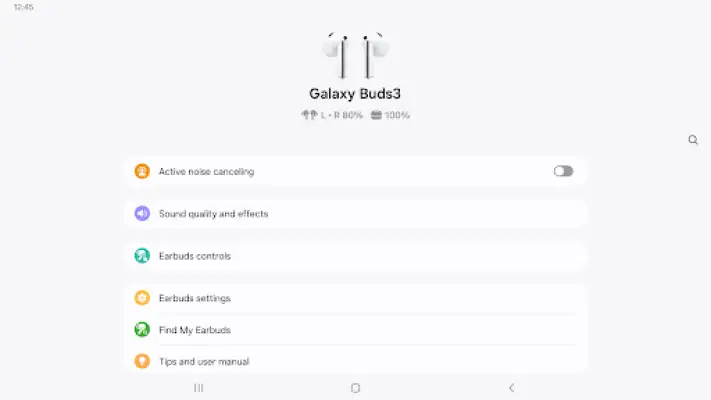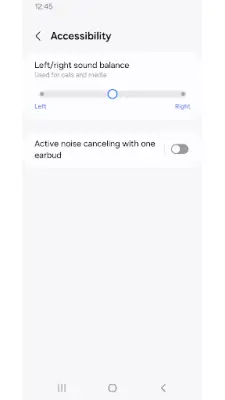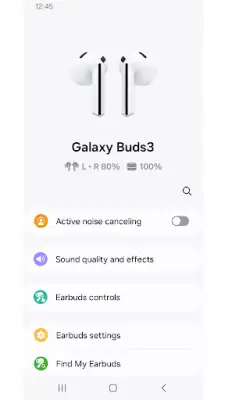Latest Version
6.1.24100151
January 15, 2025
Samsung Electronics Co., Ltd.
Tools
Android
8
Free
com.samsung.accessory.jellymgr
Report a Problem
More About Galaxy Buds3 Manager
The Galaxy Buds3 Manager application functions as an essential component of the Galaxy Wearable application. In order for the Galaxy Buds3 Manager to operate effectively, users must first install the Galaxy Wearable application on their devices. This dependency is crucial, as the Buds3 Manager requires the functionalities provided by the Galaxy Wearable app to function properly.
Users need to ensure that they grant the necessary permissions for the Galaxy Buds3 Manager in their Android settings, especially for devices running Android 10.0 or later. These permissions can be managed by navigating to Settings, then Applications, followed by selecting Galaxy Buds3 Manager, and finally accessing Permissions. This step is vital to unlock the full range of features offered by the application.
The application specifies certain required permissions that are essential for it to provide its services effectively. These include permissions to access the Calendar for voice notifications, Call logs and Contacts for confirming incoming calls, and Nearby devices for locating Buds devices. Additionally, access to Notifications and Phone permissions is also necessary for the application's voice notification functions to operate seamlessly.
Rate the App
User Reviews
Popular Apps