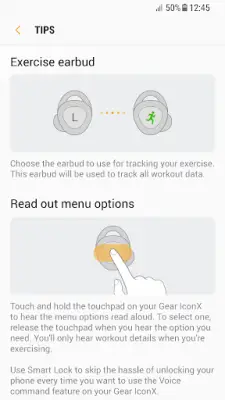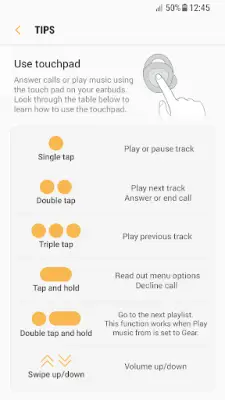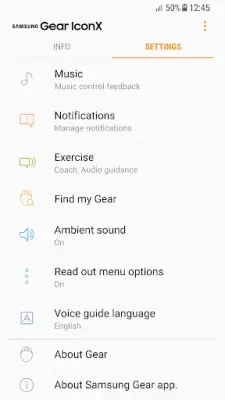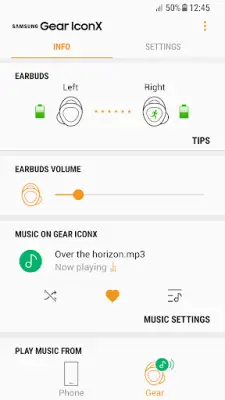Latest Version
1.8.22040151
February 01, 2025
Samsung Electronics Co., Ltd.
Tools
Android
0
Free
com.samsung.accessory.beansmgr
Report a Problem
More About Gear IconX (2018) Plugin
The Galaxy Wearable application is essential for the proper functioning of the Gear IconX (2018) application, which means users must install the Galaxy Wearable app first. Without this prerequisite, the Gear IconX (2018) application will not operate as intended or may lack essential features. This integration underscores the importance of the Galaxy Wearable app as the foundational component that supports the Gear IconX functionalities.
In order to utilize all features of the Gear IconX (2018) Plugin, users with Android 6.0 or newer must grant specific permissions through their device's settings. The process to enable these permissions includes navigating to the settings menu, selecting 'Applications,' then 'Application Manager,' and finally choosing the Gear IconX (2018) Plugin to adjust permissions. This step is crucial for ensuring that the app functions correctly, as it relies on these permissions for optimal operation.
The application requires several essential permissions to provide its services effectively. These required permissions include access to the phone for version updates, storage space for music storage and transmission, scheduling information for voice notifications, contact details for call notifications, and SMS access to confirm message contents for voice alerts. Understanding these permissions is vital for users to appreciate how the app interacts with their device and what functionalities are enabled through access to this data.
For those using devices with software versions lower than Android 6.0, an update is necessary to manage app permissions correctly. After the software update, users can reset previously allowed permissions within the Apps menu in their device settings. This ensures that the Gear IconX (2018) Plugin can be configured to work smoothly, allowing users to benefit from all the features that the application and its necessary permissions provide.
Rate the App
User Reviews
Popular Apps