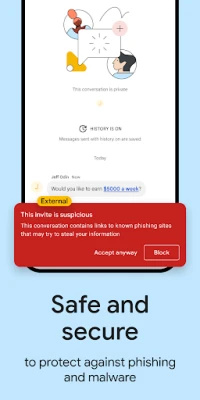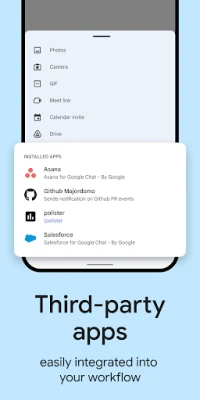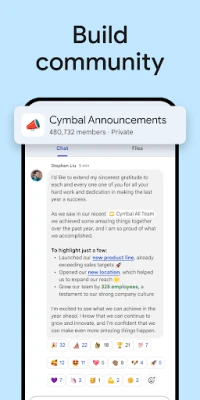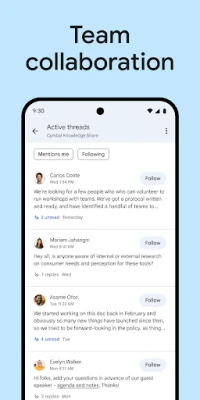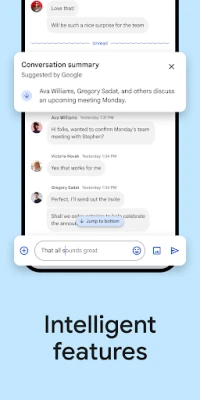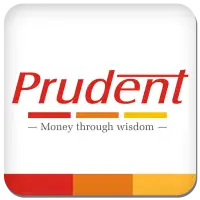Latest Version
November 26, 2024
Google LLC
Business
Android
8
Free
com.google.android.apps.dynamite
Report a Problem
More About Google Chat
This application is designed for group collaboration, specifically for those using Google Workspace. It allows for easy content creation and sharing of documents, spreadsheets, and presentations without the hassle of granting permissions. This means that team members can work together seamlessly without worrying about access restrictions.
The application offers a variety of features to make collaboration even easier. This includes side by side editors, one-click meetings, scheduling, document creation, and shared files, tasks, and events. These features make it simple for teams to work together and get tasks done efficiently.
In addition to these collaboration tools, the application also includes Google search functionality. This allows users to easily search for conversations and content that they have shared within the application. This can be helpful for finding specific information or documents quickly.
The application is also designed for enterprise use, meaning it has the full benefits of Google Workspace security and access controls. This includes features such as Data Loss Prevention, Compliance, Admin Settings, Vault Retention, Holds, Search, and Export. This ensures that sensitive information is protected and that businesses can maintain control over their data.
To stay updated on the latest news and updates for this application, users can follow the official Google Workspace accounts on social media platforms such as Twitter, LinkedIn, and Facebook. This allows users to stay informed about new features, tips and tricks, and other important information related to the application.
• Group collaboration that allows Google Workspace content creation and sharing (Docs, Sheets, Slides), without having to worry about granting permissions
• Side by side editors, one click meetings, scheduling, document creation, and shared files, tasks, and events make it easy to get work done
• Google search functionality, with options to filter for conversations and content that you’ve shared
• Ready for Enterprise, with the full benefits of Google Workspace security and access controls including Data Loss Prevention, Compliance, Admin Settings, Vault Retention, Holds, Search, and Export
Follow us for more:
Twitter: https://twitter.com/googleworkspace
Linkedin: https://www.linkedin.com/showcase/googleworkspace
Facebook: https://www.facebook.com/googleworkspace/
Rate the App
User Reviews
Popular Apps