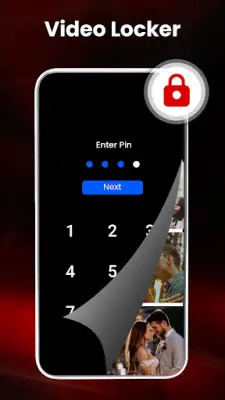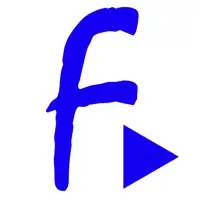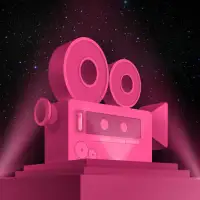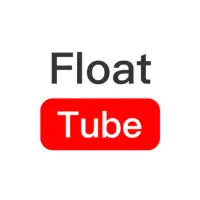Latest Version
v12.1.244
February 06, 2025
ASD Dev Video Player for All Format
Video Players & Editors
Android
1
Free
com.rocks.music.videoplayer
Report a Problem
More About HD Video Player All Formats
The Perfect Video Player application is designed to be a comprehensive solution for video playback and file management. It supports a wide array of video formats including MKV, MP4, M4V, MOV, and more, ensuring users can play virtually any video file they encounter. The application also offers features such as video casting to TV, a built-in downloader for videos and MP3s, and it supports high-definition playback up to 4K. Users can also utilize multiple subtitle download options and enjoy advanced video playback features such as pop-up windows and background play, which allows users to multitask while listening to videos as audio files.
This video player provides hardware acceleration via a new HW+ decoder, enhancing performance and battery efficiency. Privacy is prioritized with features like a video locker and hider, allowing users to secure their private video files. Additional functionalities include adjustable playback speed and dual audio support, as well as a sleep timer for both video and music playback. The integrated social media downloader enables users to easily download content from platforms like Facebook and Instagram, making it convenient to save and manage media.
Users can organize their media efficiently with features like a built-in gallery for managing photo albums, a comprehensive file manager for filtering and identifying duplicate files, and smart browsing options to search for various media formats. The app includes tools to create playlists, manage recently played content, and offers options to resume or restart video playback. There are also user-friendly controls, such as smart gestures that allow for volume adjustment and screen brightness control, enhancing the playback experience.
Moreover, the app's design includes multiple themes, night mode functionalities to reduce blue light exposure, and quick mute options to cater to user preferences. The app asks for essential permissions, like "WRITE_EXTERNAL_STORAGE," to offer its full range of services, including file management functions. This video player is completely free to use and aims to provide a top-quality experience for its users, welcoming feedback and suggestions to improve its performance further.
Rate the App
User Reviews
Popular Apps