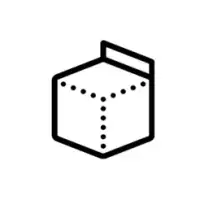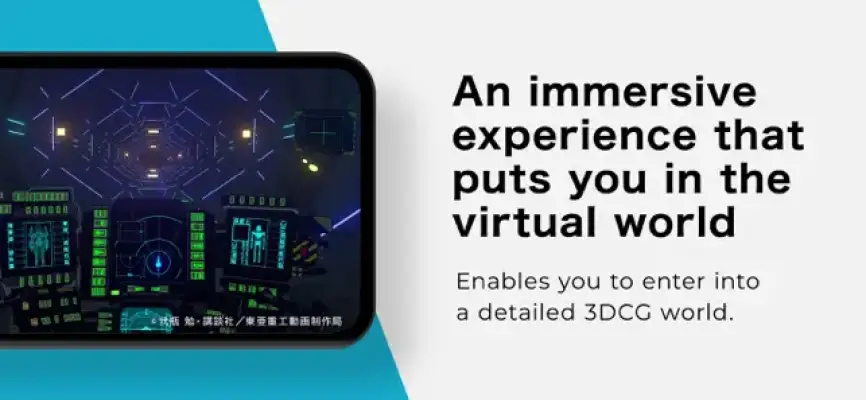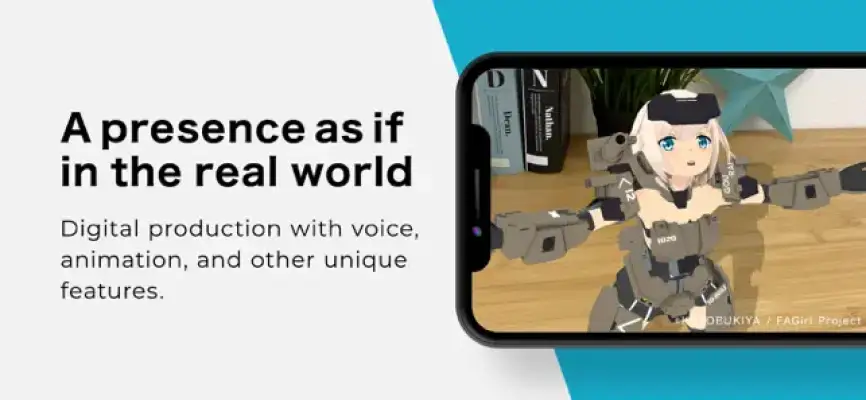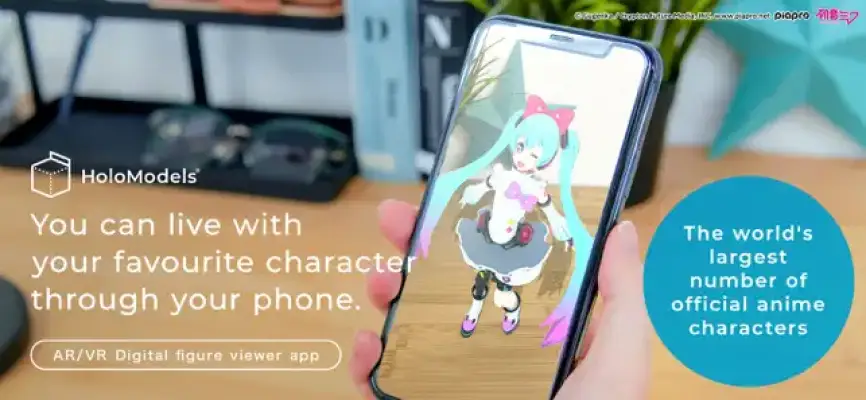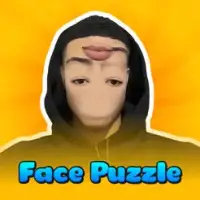Latest Version
1.32.0
May 02, 2025
Gugenka Inc.
Entertainment
iOS
224.7 MB
0
Free
Report a Problem
More About HoloModels
The application provides an engaging way to enjoy augmented reality (AR) by allowing users to pose digital figures freely and fully interact with them. Users are encouraged to be creative by adjusting the size of the figures from small palm-sized versions to larger, life-sized models. This flexibility enhances the immersive experience, making it easier to design and photograph scenes. Additionally, users can craft detailed dolls and utilize them as tools for illustration or scene creation, adding a creative dimension to their AR activities. The app also offers various accessories such as rooms, weapons, and dioramas to enrich the environment and scene-building possibilities.
To operate Holomodels, users start by calibrating the camera to recognize the floor and walls, which allows the app to display a digital figure rack. This process involves adjusting the camera until the environment is properly recognized and digital figures are displayed. The user can then select a package containing the digital figure and tap it to remove and place the figure anywhere within the AR space. The app enables users to perform different modifications using sprays, which depend on the specific digital figure. Once a desired pose or expression is achieved, it can be saved or retrieved later for further use, facilitating detailed scene customization.
The app emphasizes key operational points to ensure stability and ease of use. For a stable display of digital figures, it is recommended to use environments that have clear patterns such as wood grain on the floor or walls. It is important to keep the camera out of sight during usage to prevent interference. Additionally, users can hold down and tap the center of the screen where a "+" mark appears to select objects like digital figures, allowing them to be held or manipulated as desired during the scene creation process. These tips help users achieve the best possible AR experience with smooth interactions.
Regarding system requirements, the application is compatible solely with models supporting ARKit, which limits its operation to compatible iOS devices. An iOS version of 11.0 or higher is necessary to run the app properly. For any bugs or inquiries, users are advised to contact the support team via the official website’s inquiry form. Overall, the app combines creative scene building with intuitive AR controls, making it a versatile tool for artistic expression and entertainment through augmented reality technology.
Rate the App
User Reviews
Popular Apps