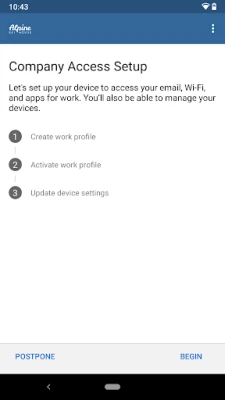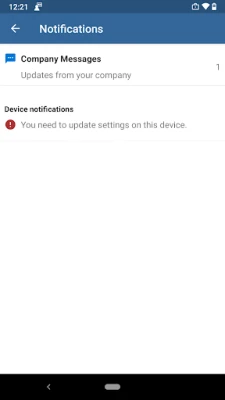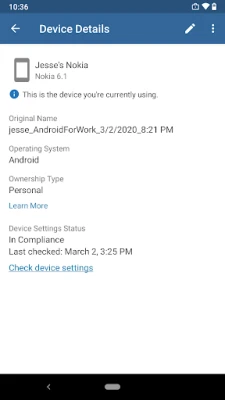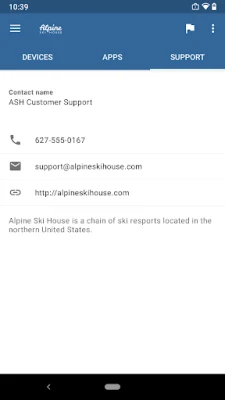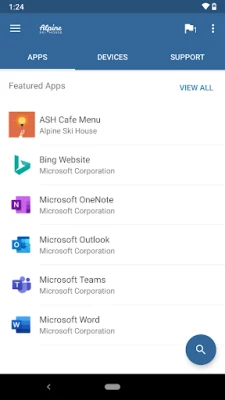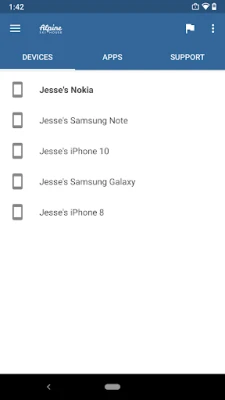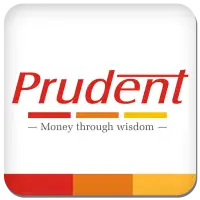Latest Version
5.0.6436.0
November 26, 2024
Microsoft Corporation
Business
Android
4
Free
com.microsoft.windowsintune.companyportal
Report a Problem
More About Intune Company Portal
This application is designed to provide employees with access to corporate resources and tools on their mobile devices. It allows users to enroll their device in Intune, a mobile device management service, in order to securely access company apps and manage their enrolled devices. The app also provides access to IT department contact information and allows users to change their work account password. Additionally, users can unenroll or remotely wipe their devices if needed.
In order to use this app, users must have a work account and enroll in Intune. Some features may not be available in certain countries. If users encounter any issues or have questions about the app, they should contact their IT administrator rather than Microsoft, their network operator, or device manufacturer.
To uninstall the Company Portal app, users must first unenroll their device from Intune. This can be done by following the steps outlined in the provided link. Once the device is unenrolled, the app can be uninstalled like any other app on the device.
Overall, this app provides a convenient and secure way for employees to access company resources and manage their devices. By enrolling in Intune, users can ensure that their devices are compliant with company policies and have access to the necessary tools and apps for their work. The app also allows for easy communication with the IT department and the ability to remotely manage devices if needed.
Features:
• Enroll to access corporate resources
• Browse and install company apps
• View and manage all your enrolled devices
• View IT department contact information
• Change your work account password
• Unenroll or remotely wipe devices
Important: This app requires you to use your work account to enroll in Intune. Some functionality is unavailable in certain countries. If you have issues with this app or questions about its use (including your company’s privacy policy) contact your IT administrator and not Microsoft, your network operator, or your device manufacturer.
https://docs.microsoft.com/Intune/EndUser/using-your-android-device-with-intune
How to uninstall Company Portal:
Before you can uninstall Company Portal, you need to unenroll your device from Intune first. Here are the steps:
1) Follow these directions to unenroll: https://docs.microsoft.com/intune/enduser/unenroll-your-device-from-intune-android
2) Now, you can uninstall Company Portal like you would any other app
Rate the App
User Reviews
Popular Apps