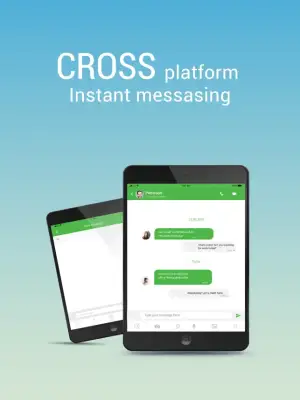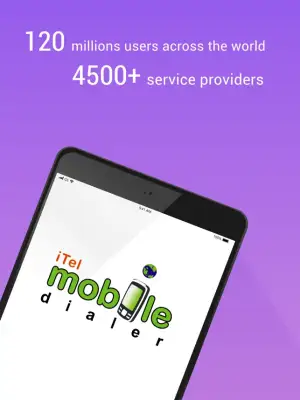Latest Version
4.2.2
February 14, 2025
REVE Systems (S) Pte. Ltd.
Social
iOS
34 MB
1
Free
Report a Problem
More About iTel Mobile Dialer.
The iTel Mobile Dialer Express application is designed for both service providers and end users, making it a versatile solution for VoIP communications. It is compatible with all major operating systems, allowing service providers to fully customize and brand the application according to their specifications. This flexibility ensures that the application can meet the diverse needs of different businesses and enhance their branding efforts in the competitive telecom market.
For service providers interested in trying out the iTel Mobile Dialer Express, a free trial is available. To initiate the trial, providers must register and supply the details of their softswitch, including the IP address and port number. Upon registration, they will receive a Demo Operator Code, which enables them to test the application on their own softswitch environment. This opportunity allows providers to evaluate the functionality and compatibility of the application before making a commitment.
On the user side, when end users first launch the iTel Mobile Dialer Express app, they will be prompted to enter specific information to set up their accounts. The first piece of information required is the Operator Code, which must be obtained from their VoIP service provider. If the service provider operates on the REVE platform, they will supply a valid Operator Code necessary for the app's functionality. This step ensures that users have the correct configurations to connect seamlessly with their service provider.
Additionally, users are required to input their mobile number, including the appropriate country code, during the initial setup. After entering their mobile number, they will receive a password through SMS or IVR, which they will use to complete their login process. This streamlined setup process enhances the user experience, ensuring that all necessary information is collected efficiently to facilitate easy access to VoIP services.
Rate the App
User Reviews
Popular Apps