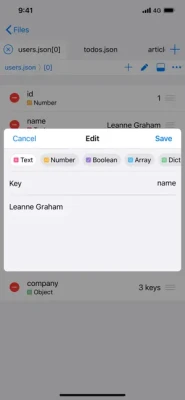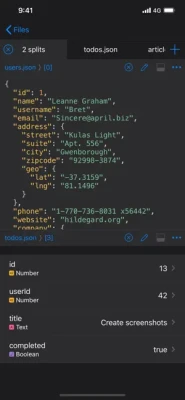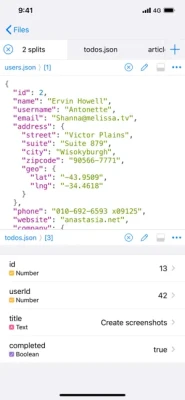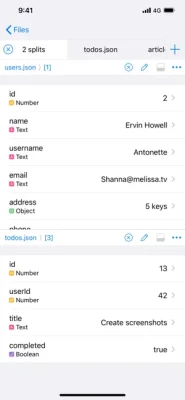Latest Version
1.4.2
November 26, 2024
JSON viewer and editor
Developer Tools
iOS
29.8 MB
12
Free
Report a Problem
More About Jayson
This application allows users to browse and edit JSON files stored on their device. It offers a variety of features to make working with JSON files easier and more efficient. Users can toggle between viewing the JSON in a table format or as syntax highlighted text. The app also has a tabbed interface, allowing users to quickly switch between different files or objects within a single file. Additionally, users can use multiple splits to compare JSON documents within a single file or across multiple files.
For iPad users, the app offers the option to have multiple windows open, providing even more flexibility in browsing and editing JSON documents. The app also has the ability to parse text or the contents of a URL in the user's clipboard to JSON. This can be done through Siri Shortcuts, which can open the JSON in the app or preview it in an interactive notification. The app also has Share Sheet Actions for parsing JSON from plain text, loading JSON from a link, and importing files as JSON.
The app also offers URL schemes for parsing text, loading the contents of a link as JSON, and parsing the contents of the user's clipboard. Users can also choose a location on their device to store imported files. Another useful feature is the ability to highlight a key from a child of an array, providing a quick overview of the data. The app also includes short tutorial videos to help users get started.
Some of the advanced features of the app require the "Unlock Everything" in-app purchase. This includes the ability to switch between light and dark themes, as well as changing the visual appearance of the app, including the app icon, accent color, and type icons. Users who make this purchase can also open more than two tabs at a time, providing even more flexibility in working with JSON files.
Features include:
- Browse JSON files stored on your device.
- Toggle between viewing JSON in a table or as syntax highlighted text.
- Tabbed interface to quickly switch between files or different objects in a single file.
- Use multiple splits to easily compare JSON documents in a single file or across multiple files.
- Multiple windows on the iPad allows for even more options to browse and edit JSON documents.
- Parse text or the contents of a URL in your clipboard to JSON.
- Siri Shortcuts that parse JSON from a text or a link stored in your clipboard. The shortcuts can open the JSON in the app or preview it in an interactive notification.
- Share Sheet Actions for parsing JSON from plain text, loading JSON from a link and importing files as JSON.
- URL schemes for parsing a text, loading the contents of a link as JSON or parsing the contents of your clipboard.
- Choose a location on your device to store imported files.
- Highlight a key from a child of an array to quickly get an overview.
- Short videos that help you get started with the app.
Features that require the "Unlock Everything" in-app purchase:
- Switch between light and dark themes.
- Changing the visual appearance, including the app icon, accent color and type icons.
- Opening more than two tabs.
Rate the App
User Reviews
Popular Apps