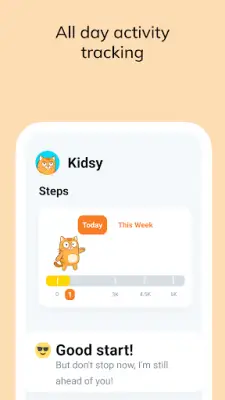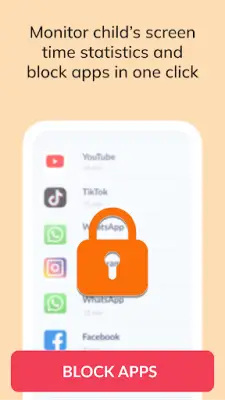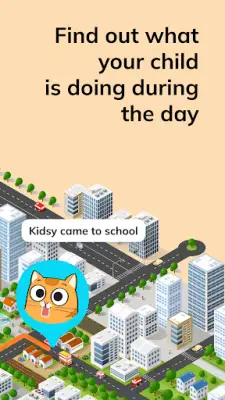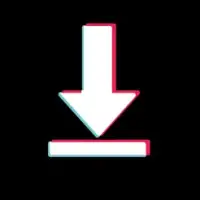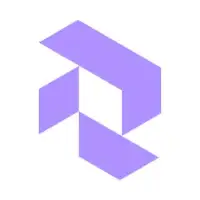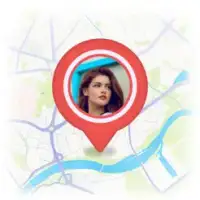Latest Version
2.8.40-google
January 23, 2025
ANKO Solutions LLC
Social
Android
0
Free
global.kidsy.app
Report a Problem
More About Kidsy
The GPS Location Tracker app is designed to keep you connected with your child's whereabouts in real-time. To get started, you need to install the GPS Location Tracker on your own phone, complete the registration process, and generate a unique code for the Kidsy app. After this, the next step is to install the Kidsy app on your child's device and follow the setup instructions, which include entering the code generated during your registration. Once these steps are completed, you'll be all set to use the app's features to ensure your child's safety.
The application offers several key functionalities aimed at enhancing security and providing peace of mind for parents. One of the standout features is real-time GPS tracking, allowing you to monitor your child's exact location via a detailed map. This ensures that you are always informed about their movements, whether they are at school, playing outdoors, or on family trips. Furthermore, the app includes a "Sound Around" feature that lets you listen to your child's surroundings, enhancing your ability to stay connected and secure when they are not at home.
In addition to real-time tracking and listening capabilities, the GPS Location Tracker and Kidsy app provide custom geofencing options. You can set up safe zones for locations like home or school, and receive instant notifications whenever your child enters or exits these predefined areas. The app also features a loud signal function to alert you even if your child's device is silenced, ensuring you remain connected no matter the situation. In emergencies, an SOS button is available for your child to activate, allowing them to contact you quickly when they need assistance.
To use the app effectively, it requires access to several device features, including the camera and photos for the child's avatar, contacts for phone number selections during setup, and the microphone for sending voice messages. Furthermore, push notifications keep you updated about your child's movements and incoming messages, while accessibility services help manage screen time. As a note, it's essential to know that using GPS in the background might affect battery life, so configuring the app settings for optimal usage is advisable. For further information, you can refer to the user agreement and privacy policy or contact the support team with any questions or suggestions you might have.
Rate the App
User Reviews
Popular Apps