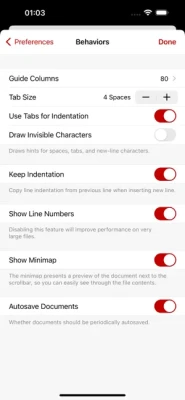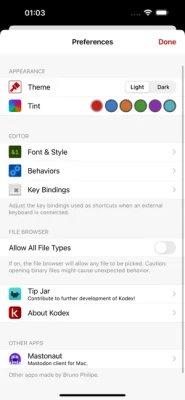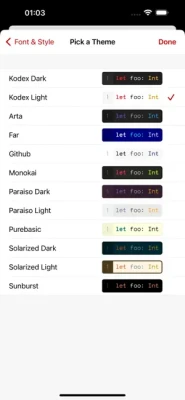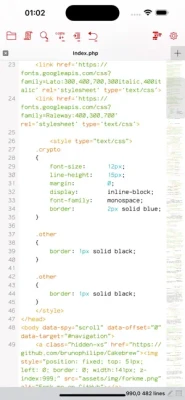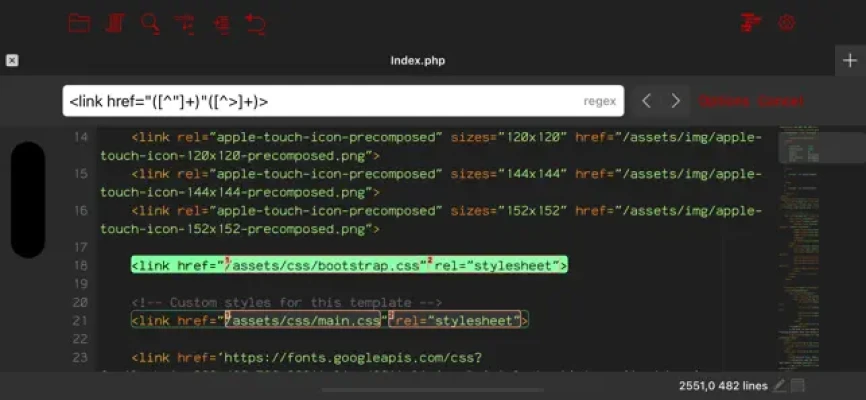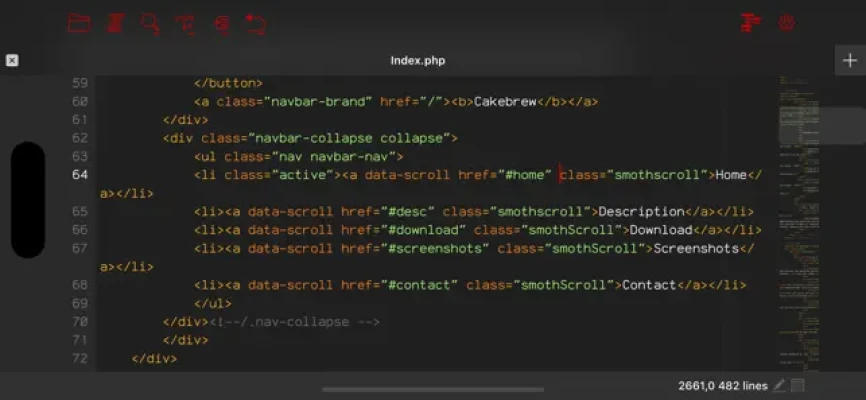Latest Version
1.4.2
December 01, 2024
A powerful code editor
Developer Tools
iOS
14.5 MB
14
Free
Report a Problem
More About Kodex
Kodex is a code editing application that offers a variety of features to help users quickly and efficiently edit their code. One of its main features is multi-caret editing, which allows users to make changes to multiple sections of code at once. It also has a powerful regex search and replace function, making it easy to find and replace specific patterns in code. The application also includes a minimap, which allows users to easily navigate through their code by scrolling.
In addition to these features, Kodex also offers support for multiple windows, making it easy to work on multiple projects at once. It also has syntax highlighting for over 150 languages, making it a versatile tool for developers. The application also has trackpad support, allowing users to add cursors with custom gestures.
Kodex also includes an auto-complete feature, currently only available for HTML, which can save time and reduce errors while coding. Users can also add guide columns to their code, with the option to customize the number of columns and the tab size. The application also has a feature that draws hints for invisible characters, such as new lines, tabs, and spaces, making it easier to spot errors in code.
One of the great things about Kodex is its customizable key bindings, allowing users to configure the application to use the same key combinations they are used to. The application also has a smart feature that preserves open documents, so users can pick up where they left off even after closing the app. Kodex also offers both light and dark modes, making it easy to work in any lighting conditions.
Kodex is integrated with the Files app, making it easy to open files from any other app or from the iCloud documents folder. It also has a QuickEdit feature, which allows users to edit files without launching the main Kodex app. This feature is dependent on the host app implementing the sharing activity properly. The application also comes with 10 editor themes and several monospaced fonts for code editing, with the option to install preferred fonts using system profiles. Users can also adjust the font size and line spacing to best fit their screen size, arrangement, and orientation.
It's important to note that Kodex is not a compiler and cannot build or run code. Instead, it is meant to be a substitute for popular code editing applications like NotePad++ or Sublime Text on iPhone and iPad. While it is currently optimized for external keyboards, more virtual keyboard features will be added in future versions. Overall, Kodex is a powerful and versatile code editing application that offers a range of features to help developers work efficiently on their projects.
* Multi-caret editing, to quickly transform code selections.
* Regex search and replace, with template matching and replace-all-matches.
* Minimap which allows quick scroll navigation though the document.
* Multiple window support
* Syntax highlighting for over 150 languages.
* Trackpad support with custom gestures to add cursors (ctrl+shift+click).
* Auto complete feature (currently only for HTML).
* Add as many guide columns as you wish (default 80 and 120 characters).
* Configurable tab size (default 4 spaces), or insert spaces when pressing tab.
* Draw hints for invisible characters such as new lines, tabs, and spaces.
* Customizable key bindings, so you can configure Kodex to use the same key combos you are already used to.
* Kodex smartly preserves your open documents so that your work stays as you left it between launches.
* Light and Dark modes.
Kodex is integrated with the Files app, so you can easily open files from any other app, and from your iCloud documents folder.
You can launch Kodex QuickEdit from any file sharing view in any app to edit its contents without launching the main Kodex App (be aware this functionality depends on the host app implementing the sharing activity properly).
Included are 10 editor themes, and several monospaced fonts for code editing (you can install your own preferred fonts using system profiles). Font size and line spacing are adjustable, so you can configure Kodex to best fit your preferred screen size, arrangement, and orientation.
Kodex is not a compiler, and you can not build or run the code you edit from it. Think of Kodex as a NotePad++ or Sublime Text substitute for iPhone and iPad.
Kodex is currently optimized for external keyboards, such as Apple's Smart Keyboard for the iPad Pro, or any bluetooth/USB keyboard. More virtual keyboard features will be added in a future version.
Rate the App
User Reviews
Popular Apps