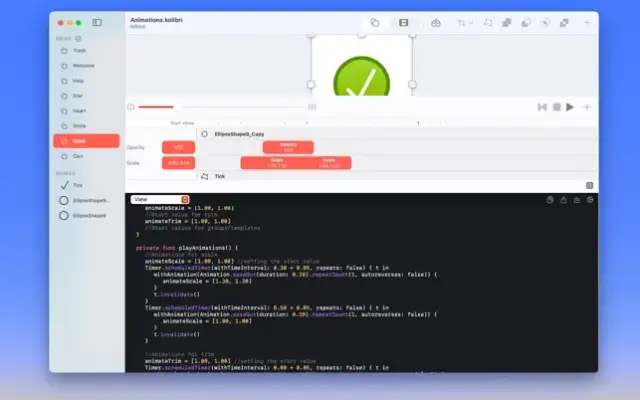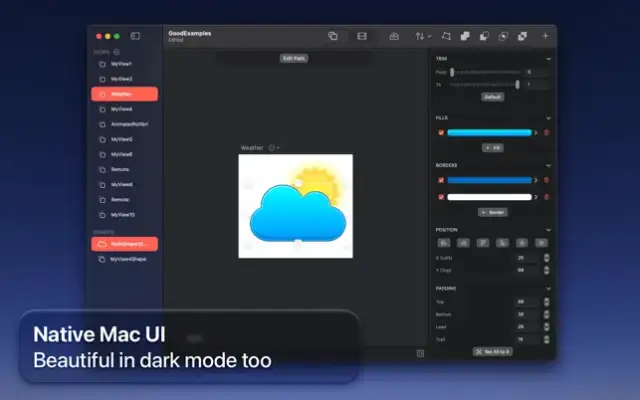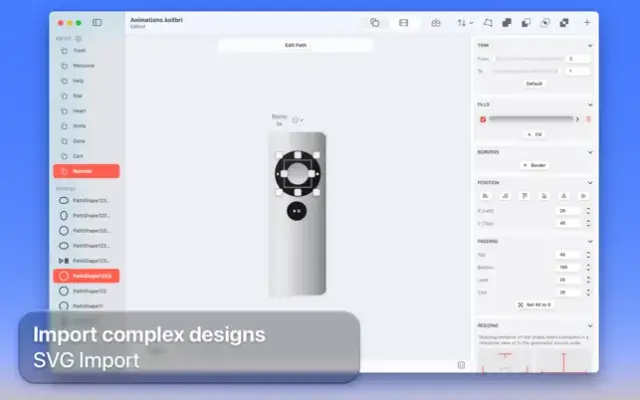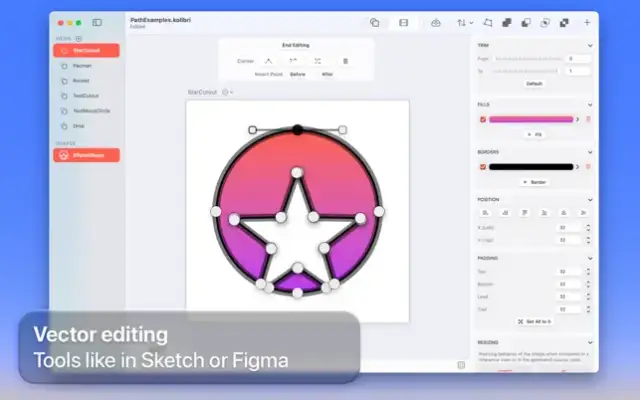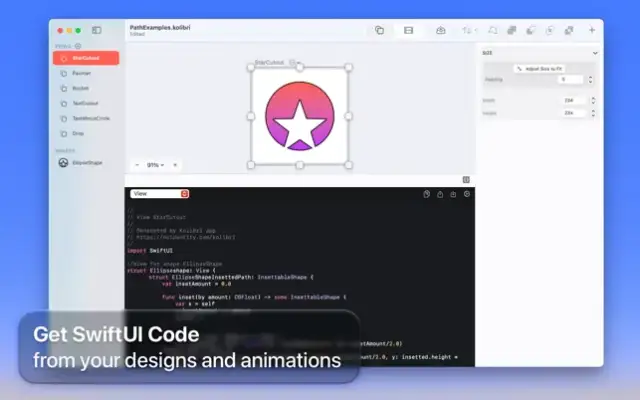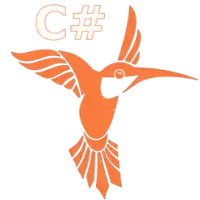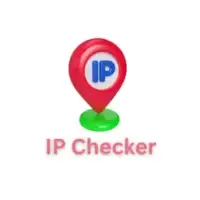Latest Version
6.9.9
March 30, 2025
Sandro Pennisi
Developer Tools
iOS
12.2 MB
0
Free
Report a Problem
More About Kolibri for SwiftUI
This application allows users to create a variety of shapes, ranging from simple circles to intricate polygons, and offers extensive customization options through a comprehensive set of editing tools. Users can fine-tune each element of their designs with precision, including adjustments to color, opacity, stroke, and shadow effects. This level of detail enables designers to craft visually stunning graphics tailored to their specific needs.
One of the standout features of the app is its functionality that lets users merge, subtract, and intersect shapes to form complex paths. After creating these shapes, users can further refine them by modifying every edge and curve, ensuring that the final design meets their vision. This robust feature set makes the app suitable for creating detailed graphic designs, essential for various projects.
The app also boasts a unique animations mode, allowing users to bring their designs to life with movement. As users create animations, the app automatically generates SwiftUI code, making it convenient for developers to implement these designs directly into their projects. This integration of functionality ensures that users save time while achieving high-quality outcomes in their development work.
Kolibri provides an intuitive interface that simplifies the design process, making it an ideal tool for both experienced developers and newcomers alike. With capabilities to handle complex gradients, multiple fills and borders, as well as shadows, it operates similarly to vector graphics applications like Sketch or Figma. Overall, Kolibri serves as a comprehensive solution for anyone looking to enhance their SwiftUI development while seamlessly converting designs into usable code.
Rate the App
User Reviews
Popular Apps