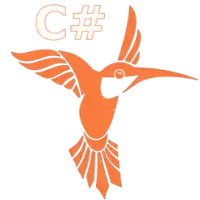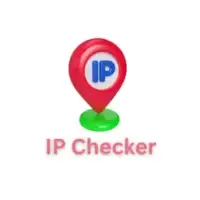Latest Version
3.0.1
April 01, 2025
永涛 宗
Developer Tools
iOS
1.3 MB
0
$0.99
Report a Problem
More About Source 3
This application allows users to enhance their browsing experience in Safari by enabling the option to view the source code of the current webpage. This is particularly useful for developers and tech-savvy users who want to inspect the underlying HTML, CSS, or JavaScript of the websites they are visiting. By simply tapping the Action icon while browsing, users can quickly access the source code without needing to leave the page or switch browsers.
To make use of extensions in Safari on iOS 15, users first need to navigate through the Settings app on their device. Once in the Settings, they will select the Safari option. This will lead them to a menu where they can find the Extensions option. It is there that users can manage the various extensions they wish to use, enhancing their browsing capabilities according to their preferences.
Users can toggle on or off specific extensions based on their browsing needs. This feature is designed to give users more control over their web experience, allowing them to choose which functionalities they want to enable. With a variety of available extensions, users can tailor Safari to better suit their individual requirements, whether that involves ad blocking, improved privacy, or additional viewing tools.
Overall, the process of accessing webpage source code and managing extensions in Safari on iOS 15 is designed to be user-friendly. The straightforward steps help ensure that users can quickly adjust their settings to create an optimized browsing environment. With these tools at their disposal, users can enjoy a more informed and customized web browsing experience.
Rate the App
User Reviews
Popular Apps