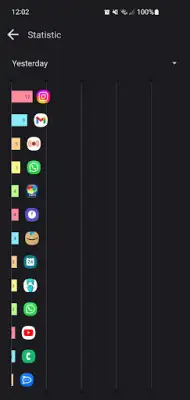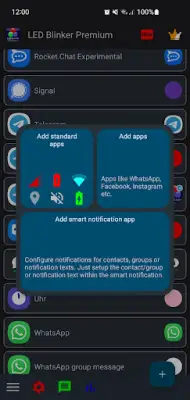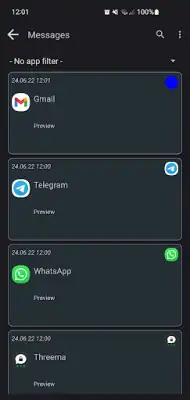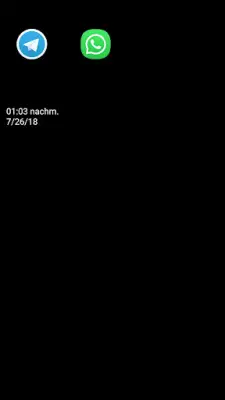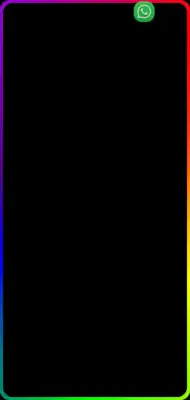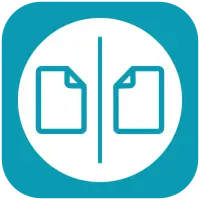Latest Version
10.6.1
April 06, 2025
Mario Ostwald
Tools
Android
0
$3.49
com.ledblinker.pro
Report a Problem
More About LED Blinker Notifications Pro
The application described is a user-friendly tool designed to enhance notifications on Android devices. Built with a material design interface, it requires minimal configuration and is compatible with a range of Android versions, from KitKat to Android 14. Users can activate additional apps by tapping the plus button, ensuring that they can manage notifications across various platforms with ease. The app is tailored to streamline communication, allowing users to set specific colors for notifications from services like WhatsApp, Telegram, and Signal, enhancing the overall notification experience.
One of the standout features of this application is its edge lighting capabilities, which come with numerous customizable options. Users can gain insights into their messaging habits through the app's last messages overview, which even includes deleted messages from contacts, available via in-app purchase. Other essential functions include customizable settings for individual apps, such as blink rate and vibration patterns, offering a tailored notification experience for users. Additionally, the application supports both light and dark themes and provides an option for exporting and importing settings, ensuring users retain their configurations even when installing new ROMs or modifications.
The application promotes an efficient notification system, catering to various apps like missed calls, Gmail, Skype, and more, enhancing the user experience significantly. The option to enable the camera flashlight for new notifications and use app icons or custom images for the on-screen LED adds further personalization. The app is structured to be battery-friendly, requiring no root access, which is a common barrier for many applications in this category. Users can access premium features through optional in-app purchases, unlocking additional tools for notification management and customization.
Lastly, the developer emphasizes user support and encourages users to reach out if they encounter any issues. The app engages with the community through social platforms and maintains a commitment to user privacy by collecting no data or sharing information. It also includes an Accessibility Services API to improve the user experience for those who are hearing or visually impaired, supporting notifications through visual LED signals and customized alert patterns. Overall, this application is designed to uplift the way users interact with their notifications while providing thoughtful support for accessibility needs.
Rate the App
User Reviews
Popular Apps