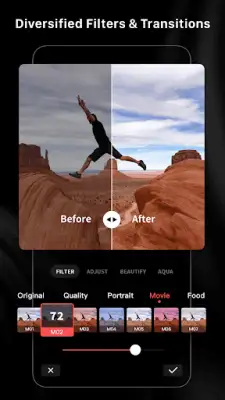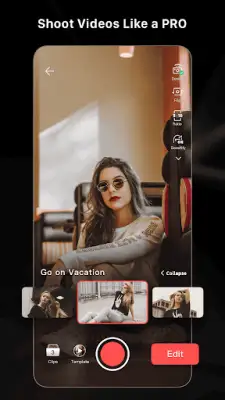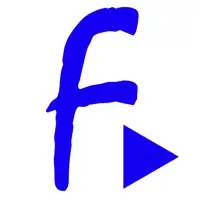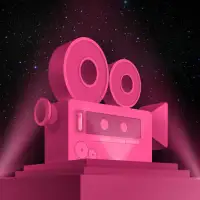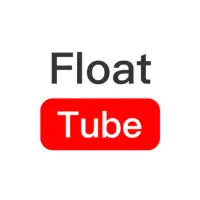Latest Version
4.102.0
January 04, 2025
LightCut Inc.
Video Players & Editors
Android
13
Free
com.lightcut.videoeditor
Report a Problem
More About LightCut - AI Auto Video Editor
The Superfast Video Editor is an innovative application designed to leverage artificial intelligence for quick and effective video editing. Users can effortlessly create videos by simply selecting their desired video clips and photos. Within seconds, the AI-powered One-Tap Edit feature analyzes the chosen media and transforms them into high-quality video stories, making this tool ideal for users looking to produce captivating content in no time.
One of the standout features of this video editor is its extensive range of trendy and rich video templates. The application boasts user-friendly templates that allow users to easily choose their preferred style and tempo. With just a few clicks, a stylish video emerges automatically. These templates are versatile and include various creative styles such as travel, nature, sports, and more, ensuring that users can find the perfect fit for their project.
For those looking to enhance their filming skills, Inspire Cam Shooting Modes take video creation to the next level. It offers various shooting templates that guide users in capturing stunning footage. The app provides a step-by-step guide on how to shoot effectively, so even beginners can follow along. With these user-friendly instructions, users can ensure they capture high-quality video, which can then be converted into an impressive final product with minimal effort.
This application functions as an all-in-one video editor packed with professional-grade tools and features. With options for video trimming, cutting, and speed adjustments—like slow or fast motion—users can refine their videos to enhance their appeal. Additional features include the ability to split videos into multiple clips and incorporate various stickers, fonts, filters, effects, and transitions, giving users a comprehensive editing experience.
Importantly, this video editing app is free to use and can be enjoyed without the distraction of ads or watermarks. Users also have access to a vast library of fully licensed music tracks, allowing them to enrich their videos soundtracks without any legal concerns. This combination of ease of use, professional quality, and no hidden costs makes the Superfast Video Editor an appealing choice for anyone looking to dive into video creation and editing.
Rate the App
User Reviews
Popular Apps