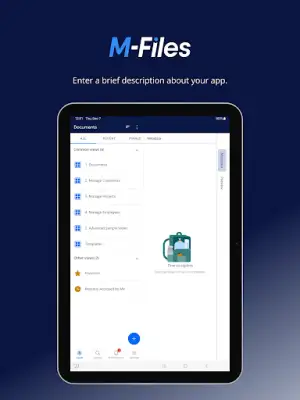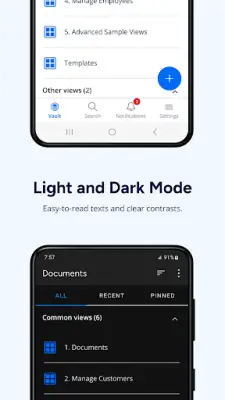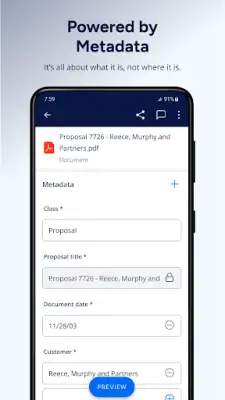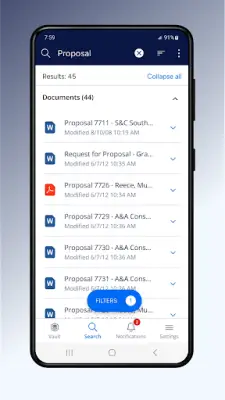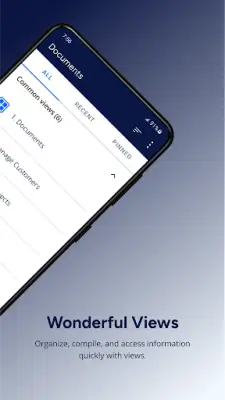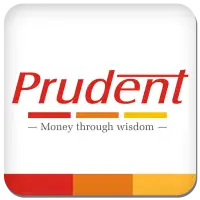Latest Version
24.12.1
March 12, 2025
M-Files Corporation
Business
Android
1
Free
com.mfiles.mobile
Report a Problem
More About M-Files
The M-Files Android application is designed to provide users with seamless access to documents stored in their M-Files system, allowing them to retrieve important files from anywhere and at any time. This functionality is especially beneficial for those who are frequently on the move or away from their office environments. The application effectively bridges the gap between mobility and document management, ensuring that users can stay productive even without direct office network access.
One of the key features of the app is its robust search capabilities, which enable users to quickly locate documents within their M-Files Vaults. The application offers various customizable views that allow users to tailor their experience to fit specific needs or preferences. This means that whether you need to navigate through numerous documents or focus on particular workflows, the M-Files app maintains efficiency and ease of use.
In addition to accessing and searching for documents, the M-Files Android application also facilitates the viewing and approval of documents and workflows. This capability is crucial for users who are required to make decisions or provide feedback while away from their desks. By allowing users to engage with their document processes remotely, the app enhances decision-making speed and overall workflow management.
To utilize the M-Files Android app, users must first have an M-Files system already set up, along with the necessary access rights to ensure secure document handling. Getting started with the application requires users to input their M-Files server address along with their login credentials. This setup allows for secure and efficient access to a wide range of documents, helping users stay organized and informed while on the go.
Rate the App
User Reviews
Popular Apps