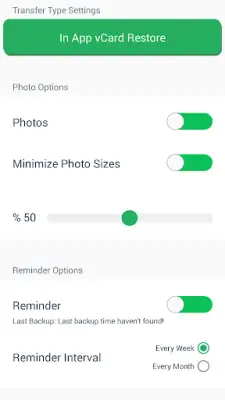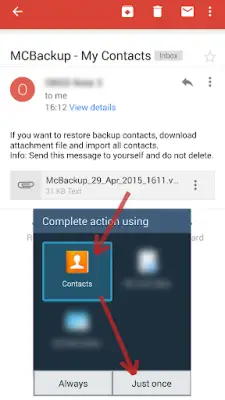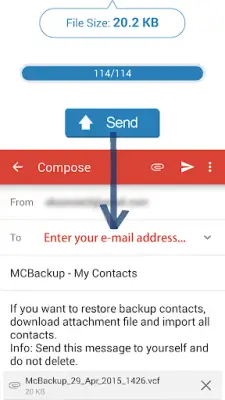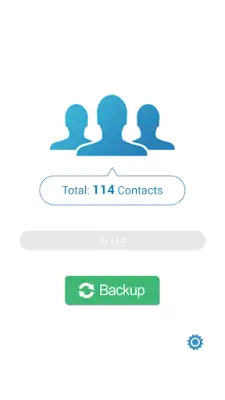Latest Version
2.1.7
January 02, 2025
Globile
Productivity
Android
20
Free
com.globile.mycontactbackup
Report a Problem
More About MCBackup - My Contacts Backup
This application provides a convenient solution for backing up and restoring contacts without the need for a server connection. By using this app, users can create a VCF file of their address book and send it to themselves via email. This ensures that users have direct control over their contact data while also keeping it secure and private, as the app does not access or store contacts at all.
The offline backup feature stands out as a key advantage, allowing users to generate a backup file without requiring any internet connection or syncing procedures. This is beneficial for those who have concerns about cloud storage and prefer to manage their data manually. Users can simply email the backup file to themselves, providing an additional layer of safety and accessibility.
Restoring contacts is particularly user-friendly with this app, as it allows users to open the VCF backup file directly from their email client on either Android or iPhone devices. This means there is no need for a separate app specifically for restoring contacts, making the process quick and straightforward. Users just tap the attachment, and their contacts are restored effortlessly.
Another important feature of the application is the ability to transfer contacts between Android and iPhone devices seamlessly. By leveraging the email client, users can easily send their backup files to another device, facilitating hassle-free transitions when switching between platforms. Additionally, users have the option to copy backup files directly to their computers via a USB cable, further enhancing their ability to manage contact information securely.
To ensure the backup process is not overlooked, the app allows users to set reminders for regular backups on a weekly or monthly basis. This feature is particularly useful for maintaining up-to-date contact lists. However, users are advised to check their inboxes after sending the backup file to confirm that the attachment was received, as some email providers may block larger files. If issues arise, alternate email accounts or USB transfers can be used as a workaround.
Rate the App
User Reviews
Popular Apps