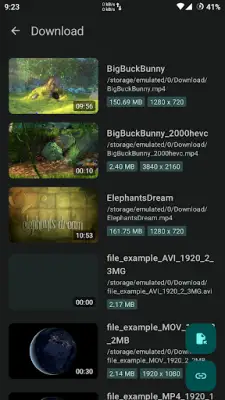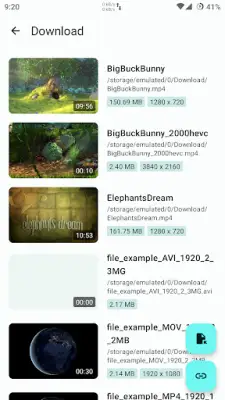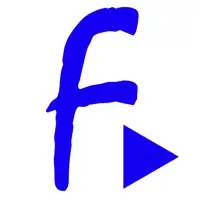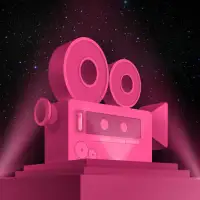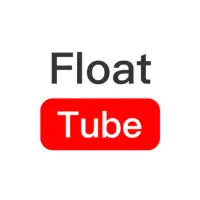Latest Version
0.13.0
February 07, 2025
Anil Kumar Beesetti
Video Players & Editors
Android
0
Free
dev.anilbeesetti.nextplayer
Report a Problem
More About Next Player
This project is currently in development and is acknowledged to have some bugs. It aims to support a wide variety of audio and video formats to cater to different media playback needs. The audio formats include popular codecs such as Vorbis, Opus, and MP3, as well as lossless formats like FLAC and ALAC. Video formats supported range from various H.264 profiles to newer codecs like H.265 HEVC and AV1, ensuring compatibility with most modern media content. Additionally, it supports different streaming standards and subtitles formats, making it a versatile option for users looking for robust media playback capabilities.
The application is designed as a native Android app that emphasizes simplicity and ease of use. Users can enjoy a completely free experience devoid of ads and unnecessary permissions, which is a significant advantage over many other media players in the market. The user interface follows the Material 3 design guidelines, providing a contemporary look and feel. Functional features like audio and subtitle track selection are easily accessible, enhancing user engagement and satisfaction with the app.
To enhance the user experience, this application includes several interactive controls. Users can easily adjust the brightness and volume through vertical swipes and navigate through videos using horizontal swipes. A media picker with different viewing modes allows for a convenient selection of files, while playback speed control gives users the ability to customize their viewing experience. Added features like pinch-to-zoom, different resize options, and volume boost further enrich the usability of the app.
Moreover, the application includes advanced features such as external subtitle support, which allows users to easily add their own subtitles if needed. It also offers a controls lock function to prevent accidental changes during playback. The picture-in-picture mode adds an additional layer of convenience, permitting users to multitask while enjoying their media. For those interested in the project or who wish to support its development, links to the project repository and donation options through platforms like UPI, PayPal, and Ko-fi are provided.
Rate the App
User Reviews
Popular Apps