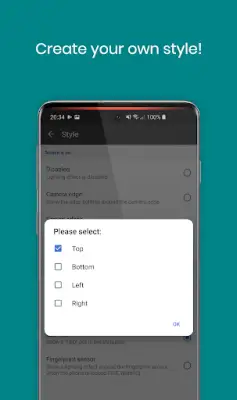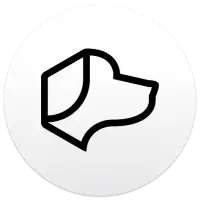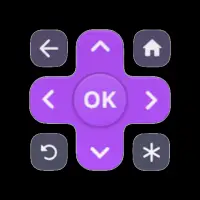Latest Version
6.04
January 04, 2025
Jawomo
Tools
Android
10
Free
com.jamworks.alwaysondisplay
Report a Problem
More About Notification light for Samsung
The aodNotify application provides users the ability to enhance Samsung's Always On Display with a notification light or LED feature. This addition ensures that users will never overlook notifications, making it a valuable tool for those who rely on timely updates without having to unlock their phones continually. Compatible with a range of Samsung models—including the Galaxy S23, S22, Note 20, and various A series devices—the app offers a user-friendly way to stay connected.
Users have the option to customize their notification experience by selecting from multiple light styles. These options include illuminating effects around the camera cutout or screen edges, as well as simulating an LED notification dot in the status bar. In total, the app provides a variety of animated light effects such as a LED blink and a neon echo, which add a visual flair to incoming alerts. This visual enhancement caters to personal preferences and extends the functionality of Samsung's built-in features.
One of the standout aspects of aodNotify is its efficient use of battery power. Since the notification light is integrated within the Always On Display, it minimizes battery drain compared to other similar apps that require the phone to remain awake. For users who wish to conserve battery life, the app also allows the Always On Display to activate solely for notifications or can display the notification light without it. This flexibility ensures that users maintain control over their device’s energy consumption.
The application also includes a notification preview feature, which enables users to see who is messaging them at a glance, even without waking the device. Additional features aid in battery preservation, such as custom color options for different apps or contacts, ECO animations, and interval modes. This comprehensive set of functionalities means users can personalize their notification experience while keeping an eye on battery usage.
While aodNotify offers numerous benefits, it does have some limitations. The app is currently not compatible with Samsung's latest Android 14 update, which users should keep in mind when considering updates. Furthermore, while the app employs accessibility services to help those in loud environments or people who are hard of hearing, users must be aware that Samsung may block the app in future software updates. Therefore, it’s advisable to check compatibility before any updates are applied. Overall, aodNotify is an innovative solution to enhance notification visibility on Samsung devices.
Rate the App
User Reviews
Popular Apps