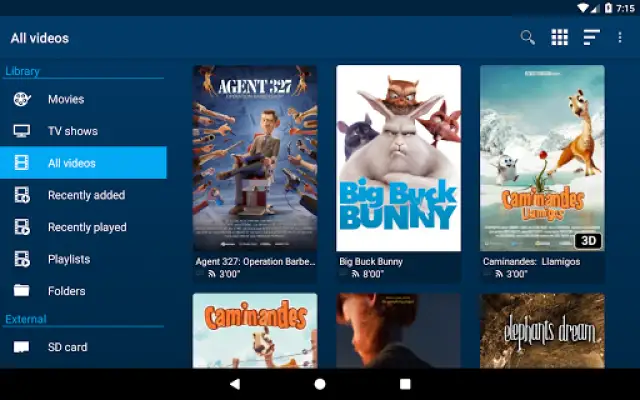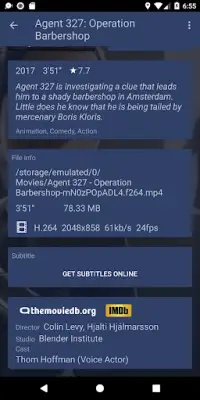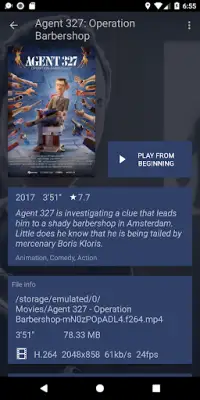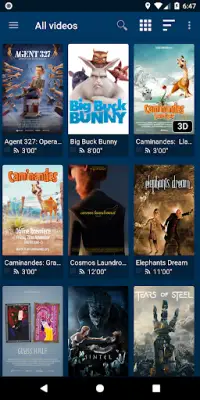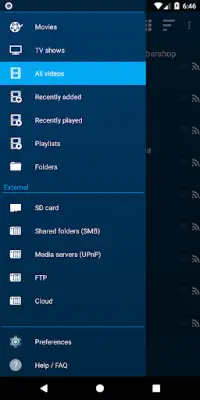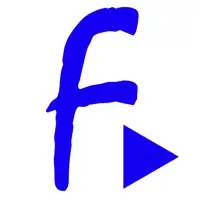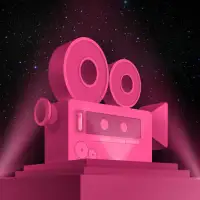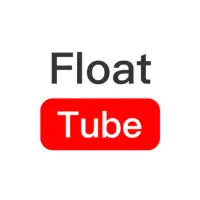Latest Version
6.2.97-20240914.1328
January 09, 2025
Courville Software
Video Players & Editors
Android
5
Free
org.courville.nova
Report a Problem
More About NOVA Video Player
The Universal Player is a versatile application that allows users to watch videos from various sources, including personal computers, servers via FTP, SFTP, and WebDAV, as well as NAS systems utilizing SMB and UPnP protocols. Additionally, it supports playback of videos from external USB storage devices. One of the key features of this player is its ability to integrate all videos from these diverse sources into a single, cohesive multimedia library, ensuring a smooth user experience. The application automatically retrieves online descriptions, posters, and backdrops for movies and TV shows, enhancing the browsing experience with visually appealing content. Furthermore, it offers an integrated subtitle download feature, facilitating access to subtitles for better understanding of dialogues.
Designed to be the best video player, it boasts hardware-accelerated video decoding that works on most devices and supports a wide range of video formats such as MKV, MP4, AVI, WMV, and FLV. In addition to video formats, it allows for multi-audio tracks and multi-subtitle support, catering to the preferences of different viewers. The application is compatible with various subtitle file types including SRT, SUB, ASS, and SMI, making it a comprehensive solution for all video playback needs. This ensures that users can enjoy their media without worrying about compatibility issues, regardless of the format.
The application is also TV-friendly, featuring a dedicated "leanback" interface optimized for Android TV environments. It supports audio passthrough for AC3 and DTS formats through HDMI or S/PDIF on compatible hardware, and enables playback of 3D content in formats such as side-by-side and top-bottom specifically for 3D televisions. Additionally, users can benefit from an Audio Boost mode for higher volume levels and a Night Mode that dynamically adjusts sound levels, making it suitable for different listening environments and times of day.
Moreover, the application offers flexible browsing options, allowing instant access to recently added and played videos, as well as the ability to search movies by criteria such as name, genre, year, duration, and rating. TV shows can be browsed by seasons, and users can also navigate through folder structures. Extra features include multi-device network video resume, NFO metadata support for enriching the viewing experience, and private mode to hide playback history. Users have the flexibility to manually adjust subtitle and audio/video synchronization, and track viewing habits through integration with Trakt, enabling a personalized and organized experience. However, to use this application effectively, users must ensure that they have local video files or indexed network shares in place.
Rate the App
User Reviews
Popular Apps