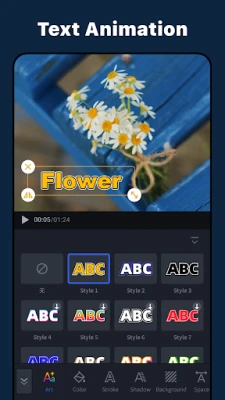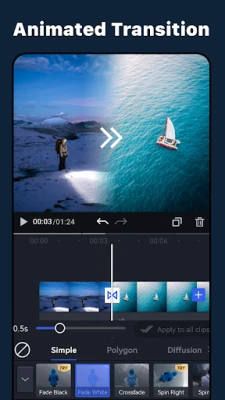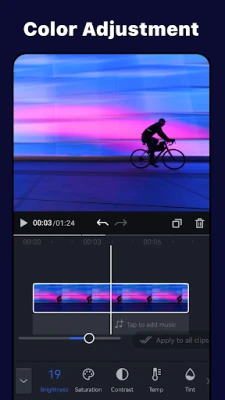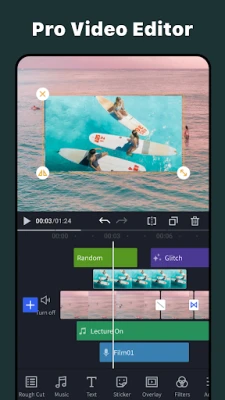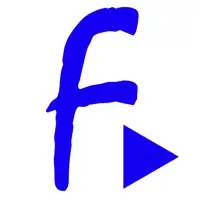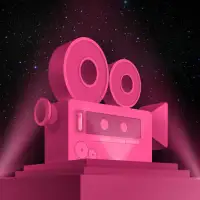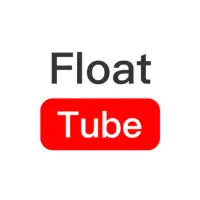Latest Version
2.3.1
December 11, 2024
VMix Video Editor with Music and Effects Ltd.
Video Players & Editors
Android
13
Free
video.editor.videoeditor.musicvideoeditor
Report a Problem
More About Ovicut - Smart Video Editor
OviCut is a live gaming video editor that allows users to easily edit their Twitch game clips for platforms like YouTube, Instagram, and TikTok. With this app, users can add music and text to their game clips, as well as incorporate transitions and effects to their livestreaming videos. It is a smart video editor with a wide range of features and functions to enhance the editing process and create stunning live gaming videos.
One of the key features of OviCut is its ability to add transitions and effects to livestreaming videos. Users can choose from a variety of classic transitions such as Spin, Shake, Fly Up, Crossfade, and more to combine multiple clips. The app also offers a range of effects like glitch and FX effects to add a unique touch to the videos.
In addition to transitions and effects, OviCut also allows users to add stickers, text, and music to their game videos, making them more fun and engaging. The video overlay feature is another fun tool that can be used to create unique live gaming videos. Users can also easily convert their Twitch clips into videos for other platforms like YouTube, Instagram, and TikTok.
OviCut is a smart video editing app that offers a variety of features such as crop, merge, copy, and paste to enhance the editing process. It also has over 100 transitions to choose from, making it easy to edit videos with transitions or combine video clips with songs. The app also offers various video editing functions like blurring the background, speeding up or slowing down videos, and more.
With OviCut, users can create and edit videos with music and photos, and even add lyrics to their videos. The app also has advanced video overlay editing features to make videos more unique. Once the editing process is complete, users can save their videos in different resolutions and share them on social media platforms like YouTube, Instagram, and TikTok. OviCut also offers a subscription service for users who want access to additional features and functions.
Additionally, OviCut is a Live gaming video editor that can easily edit twitch game clips for Youtube, Instagram, TikTok. You can add music and text to game clips, add transitions and effects to livestreaming videos.
As a smart video editor app, OviCut has tons of transitions and effects for livestreaming video editing. With OviCut Smart Video Editor, you can easily add music to videos, edit videos with music and photos, edit videos with transitions and after effects. Come and create stunning live gaming videos for YouTube, Instagram, TikTok.
OviCut is the Best Live Gaming Video Editor App with all functions: Cut, Merge, Fast/Slow motion, Add Text/ Emoji/ Free Music/ Transitions Effects/Fx Effects…
Key Features
Live Gaming Video Editor
- Create effects and transitions for your livestreaming videos and twitch clips.
- Add stickers, text and music to make game videos more fun.
- Use the video overlay feature to create fun live gaming videos.
- Easily convert your Twitch Clips into video for YouTube, Instagram, TikTok.
Video Editor Transitions
- Transitions: classic transitions such as Spin, Shake, Fly Up, Crossfade, Bounce Effect, Circle in and Zoom out to combine multiple clips.
- Best video editor with transitions effects, free video editing app with glitch and FX effects.
- Professional gaming clip maker and video editor with after effects, transitions and music.
Video Maker with Music
- Pro video editor with music and video effects, free video maker with songs and pictures.
- Best video fx effects editor with music and lyrics, video maker with lyrics songs and effects.
- Music video maker with songs and after effects, smart video maker with photos.
Smart Video Editing App
- Provide a variety of video editing features, such as crop, merge, copy, paste and more.
- Free Video Editing App with 100+ transitions for edits: you can edit videos with transitions or combine video clips with songs. OviCut is the best video effects editor and twitch clips maker with music!
- Various video editing functions: blur background, speed up videos, slow down videos. OviCut - Free video editing app & live gaming video editor.
Free Video Editor
- Make video with transition effects, edit video with music and photos, add music to video.
- Combine videos clips with transitions, edit videos with music and photos. Free video editor with transitions effects, such as video shake effect and after effects.
Video Effects Editor
- PRO video effects editor: Glitch effect, Transition effects… Edit video with transitions & music.
- Best video maker with music and after effects, also professional movie maker with special effects.
Edit video with Overlays
- Advanced video overlay editing features to make your video unique
- Easily create game videos, livestreaming videos, twitch clips and more. Free smart video editor and live game maker.
- The perfect twitch game clip editor for YouTube, Instagram and Tik Tok.
Save Video & Share
- Export video/movie in 720p, Full HD 1080p and 4K. Best live gaming video editor with all features.
- Save videos to your phone and share to YouTube, Instagram, Tik Tok.
Editing game clips with OviCut is the easiest way to edit and share live streaming content on social media. Download OviCut to create and edit game video, share them on YouTube!
About subscription
- Your subscription automatically renews unless auto-renew is turned off at least 24-hours before the end of the current period.
- Your account will be charged for renewal within 24-hours prior to the end of the current period .
Contact us: vmixvideoeditor@gmail.com
Rate the App
User Reviews
Popular Apps