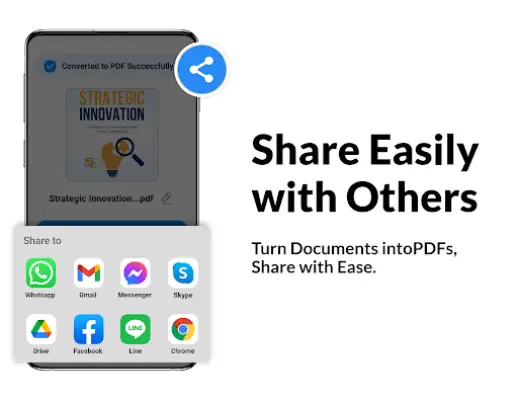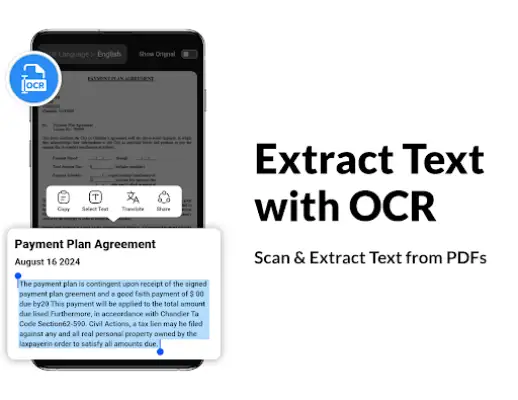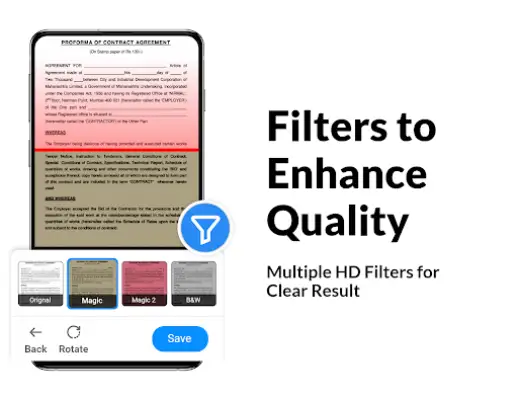Latest Version
5.0.44
January 15, 2025
Tools & Utilities Apps
Tools
Android
3
Free
com.camscanner.documentscanner.pdfscanner.textscanner.photos.scanner
Report a Problem
More About PDF Scanner - Document Scanner
The PDF Scanner - Document Scanner app offers users an efficient tool for high-quality document scanning, allowing for quick and precise scans in a matter of seconds. Whether users need to scan business contracts, invoices, or handwritten notes, this app caters to a variety of scanning needs. The application is designed to handle a wide range of printed materials, including ID cards, photos, and books, turning them into clear digital PDFs ready for storage or sharing.
One of the notable features of the app is its live detection for automatic edge recognition, which ensures that every scan is perfectly aligned and cropped. Users can easily extract text from their scanned documents using the Optical Character Recognition (OCR) feature, allowing them to convert images into editable text. This function not only simplifies the process of copying and pasting information but also supports translation into over 90 different languages, making it a versatile tool for users working in multilingual contexts.
For those who frequently work with digital documents, the app offers various maneuvers for managing PDFs. Besides converting images to PDFs with ease, users can merge multiple PDFs into a single document or split large PDFs into more manageable sections. Security is also a priority, as users can protect their sensitive files with password encryption and easily unlock them for necessary edits.
The user-friendly sharing options provided by the PDF Scanner allow for quick distribution of scans through email, cloud services, or messaging apps. This seamless sharing capability, combined with the app's robust document management features, makes it an essential tool for streamlining workflows. By downloading the app, users can experience the convenience of portable document scanning firsthand. For any inquiries or suggestions, assistance is readily available via support at the provided email.
Rate the App
User Reviews
Popular Apps