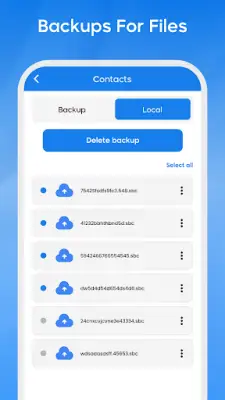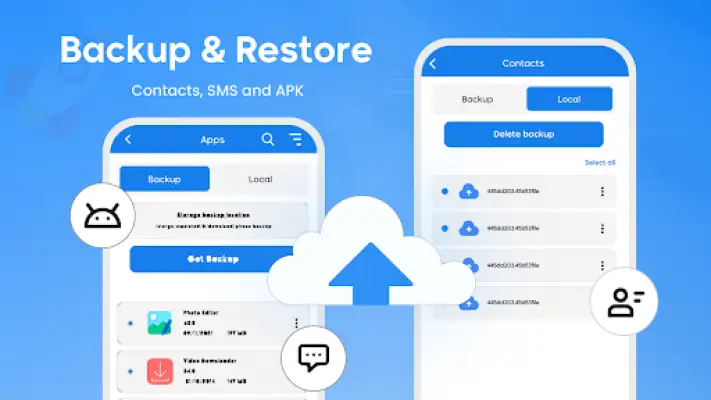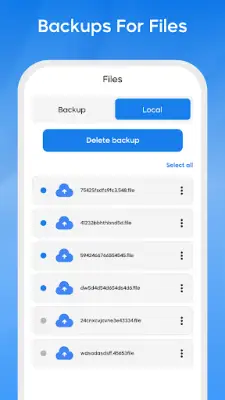Latest Version
3.0
June 19, 2025
Aaru Soft Words
Tools
Android
0
Free
purv.chir.backup.restore.datarecover.ghytuird
Report a Problem
More About Phone Backup and Restore
This application provides a comprehensive solution for backing up and restoring various types of data on your device. Users can easily set specific paths for their backup files, ensuring that their data is stored in a location of their choosing. Additionally, the app allows for quick deletion of backups when they are no longer needed, giving users control over their data management process.
With just a single click, you can perform multiple actions including creating backups, sharing backup files, launching the app, uninstalling applications, or modifying the app’s information. The app also offers a straightforward way to search for installed applications and view relevant details such as the app's name, size, and the date it was installed or last updated, making it easy to manage and organize your app data.
The app supports backing up various types of data, including contacts and calendars, and allows users to specify custom backup folders for each data type. This flexibility ensures that users can keep their important information organized and stored securely according to their preferences. The functionality extends to backing up all contacts into a dedicated folder, simplifying contact management and retrieval.
Additional features include detailed instructions on how to perform backup and restore operations, making it user-friendly even for beginners. The app emphasizes data security by encouraging users to maintain a dedicated backup folder, safeguarding their data from loss or corruption. Overall, it offers an efficient and customizable way to keep your device data safe and easily recoverable.
Rate the App
User Reviews
Popular Apps