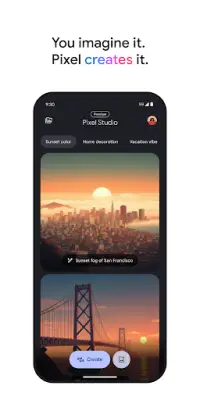Latest Version
January 10, 2025
Google LLC
Tools
Android
5
Free
com.google.android.apps.pixel.creativeassistant
Report a Problem
More About Pixel Studio
Pixel Studio is an innovative application that allows users to bring their creative ideas to life through a variety of features. Users can start by simply entering a descriptive text, and the app will generate an image that aligns with their input. Alternatively, they have the option to upload their own images for editing and enhancement. This versatility in input options makes it easy for individuals to create unique visuals that express their ideas.
Once an image is generated or uploaded, users can further customize their creations by selecting or describing a particular artistic style. This feature enhances the personal touch of the images, allowing for a broader range of artistic expression. Additionally, users can transform their images into stickers, either from the newly created visuals or from their own pictures. Sharing these stickers is seamless, as they can be sent directly from the Gboard or Google Keyboard, or added to other images and projects within the Studio environment.
Pixel Studio also encourages users to enhance their creations with playful captions, offering a variety of fonts and colors to choose from. This not only adds a layer of fun but also allows for personalization of the content. Furthermore, the app supports intuitive gestures, enabling users to remove, resize, or move different elements within their projects easily. This user-friendly interface ensures that everyone, regardless of experience level, can navigate the app and make adjustments with confidence.
Users can also gain inspiration by exploring a gallery of creations available on the app's homepage. It is important to note that some features may vary depending on the user's location, region, or language settings. For more details about Pixel Studio, users can visit the support page. Google prioritizes the safety of its users, and this commitment can be explored further through the Safety Center. Overall, Pixel Studio serves as a versatile platform for creative expression, combining technology and artistry in a fun and accessible way.
Rate the App
User Reviews
Popular Apps