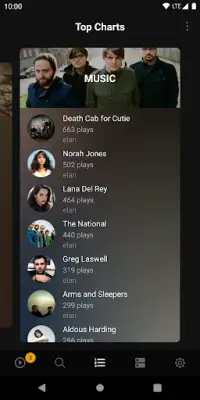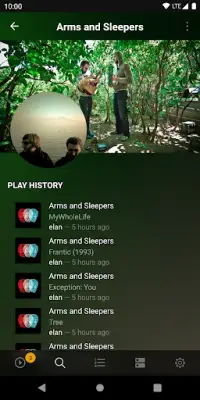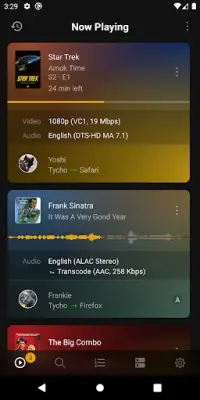Latest Version
2.1.1
December 23, 2024
Plex Labs
Tools
Android
12
Free
tv.plex.labs.dash
Report a Problem
More About Plex Dash
The application in question is called Plex Dash, developed by the same creators behind the popular Plex app. This tool is tailored specifically for dedicated Plex Media Server administrators who want to enhance their server management experience. If you're new to the Plex ecosystem, the developers recommend starting with the standard Plex app before diving into Plex Dash, which offers a more specialized set of features.
Plex Dash provides users with real-time insights into their media server's performance, allowing them to monitor essential metrics such as ongoing streams, DVR recording statuses, and the efficiency of sync conversions. Additionally, the application incorporates visually appealing graphs to showcase bandwidth usage and server resource consumption. It also facilitates in-depth analysis of media consumption, allowing users to identify their most-watched content and the viewing habits of individual users, as well as the ability to improve artwork and refresh media libraries.
This application positions itself as an essential tool for mastering one's media landscape. Plex Dash offers comprehensive visibility into what's currently being streamed on the server, presenting this information through visually engaging "Now Playing" tiles. This makes it easy for users to stay updated on the activity across their various servers. For those who enjoy a tech-savvy lifestyle, the app's capabilities allow for significant upgrades to home viewing setups, such as using a large tablet as a control interface mounted on the wall.
For users who appreciate a deeper understanding of their server's operations, Plex Dash reveals detailed server activity, whether it's a DVR recording in progress or media being optimized. It presents noticeable indicators to alert users about ongoing server tasks, ensuring that significant events do not go unnoticed. Furthermore, this functionality empowers users to troubleshoot or enhance their media experience effectively when issues arise.
An additional highlight of Plex Dash is its accessibility and ease of use when it comes to content curation. Users can easily browse through their media library and modify artwork directly from their mobile devices, making it a convenient alternative to other more cumbersome methods. This streamlined experience is designed to make media management more fun and less problematic, ensuring that users can manage their collections without added stress or complications.
Rate the App
User Reviews
Popular Apps