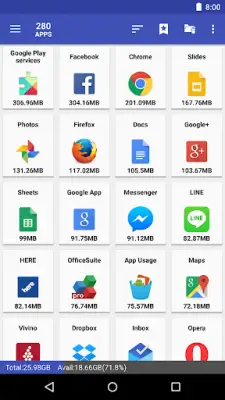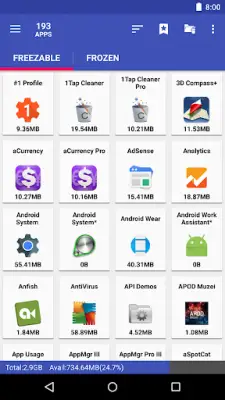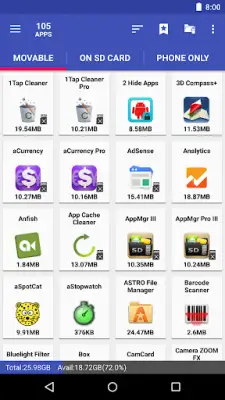Latest Version
6.00
August 05, 2025
AZSoft Technology Inc.
Tools
Android
0
$3.99
com.a0soft.gphone.app2sd.pro
Report a Problem
More About AppMgr Pro III (App 2 SD)
The application is designed to help users optimize and manage their Android device storage and app usage. It offers a variety of features such as archiving apps to save space, which is available exclusively for devices running Android 15 and above. Additionally, users can move apps between internal and external storage to free up storage space, making app management more flexible and efficient. The app also allows hiding system or built-in apps from the app drawer to reduce clutter and maintain a cleaner interface.
Beyond storage management, the app provides functionalities like freezing apps, which prevents them from consuming CPU, memory, or battery resources while still keeping them installed. This is particularly useful for managing apps that are seldom used but necessary to keep. Users can also batch uninstall apps, move multiple apps to external storage simultaneously, and clear app caches or data in one tap, streamlining the overall device maintenance process. The app includes features to export or import lists of installed apps and share these lists with friends, aiding in easier device setup or sharing app preferences.
For devices with root access, the application offers additional advanced features such as rooted app uninstallation, freezing, cache cleaning, and app moving. These root functionalities provide more control over the device, allowing users to perform deeper modifications beyond standard permissions. The app's interface supports themes and an up-to-date UI style, making it visually appealing and user-friendly. Users can also organize their apps by sorting them based on name, size, or installation date, further enhancing usability.
The application is built with user convenience in mind, incorporating notifications for movable apps, home screen widgets, and easy batch operations. It requires various permissions, including storage access and accessibility services, to fully automate tasks like clearing caches or moving apps. Recognized as a Google I/O 2011 Developer Sandbox partner, the app emphasizes innovative technology and user-centric design. The developers also invite users to contribute translations, aiming to make the app accessible to a broader audience worldwide.
Rate the App
User Reviews
Popular Apps